Set up your Traveller profile
Click on the sign-up button
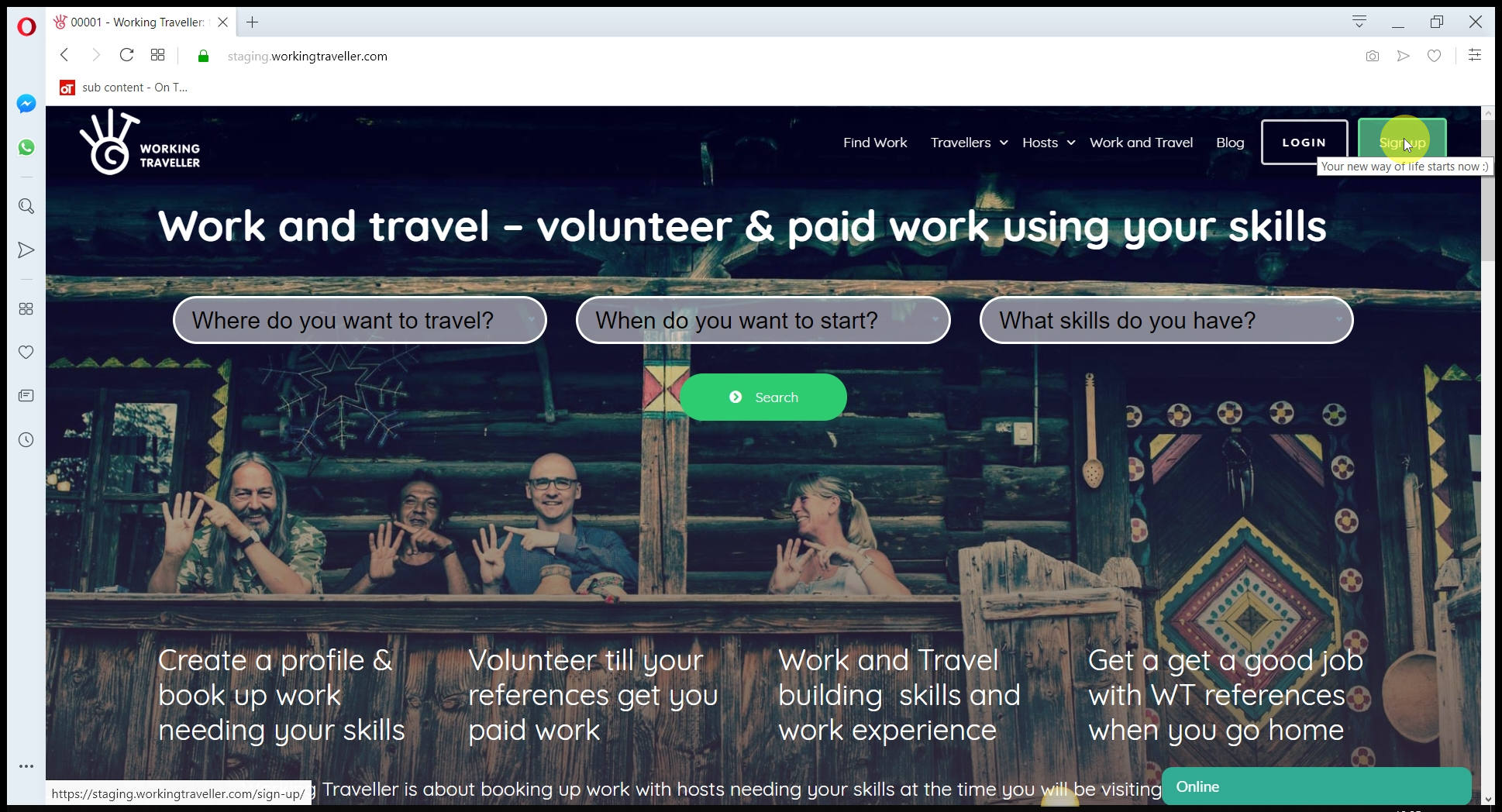
Use Facebook or email
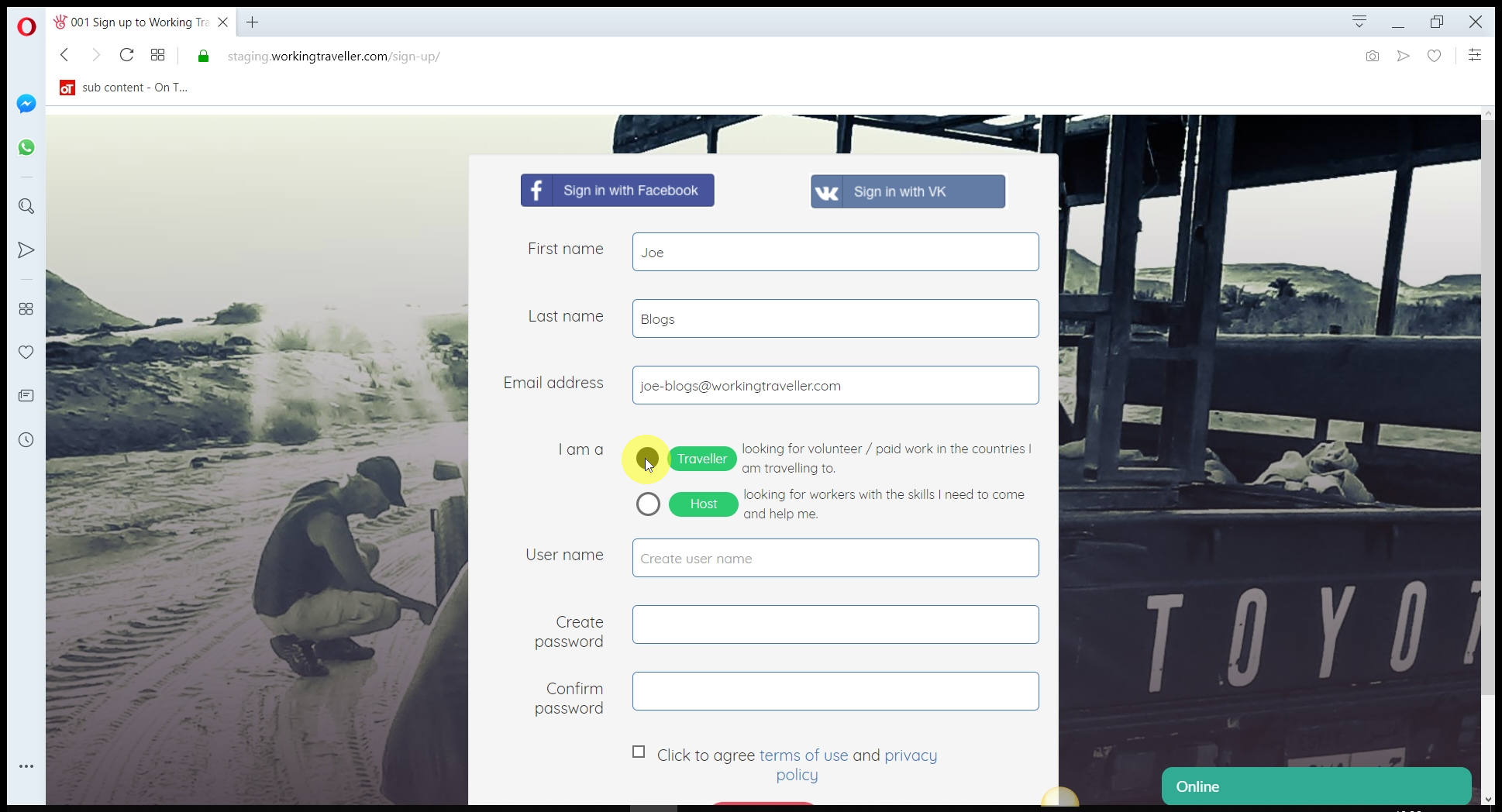
Make sure you select traveller and a user-friendly user name as you cannot change them later.
Verify your email
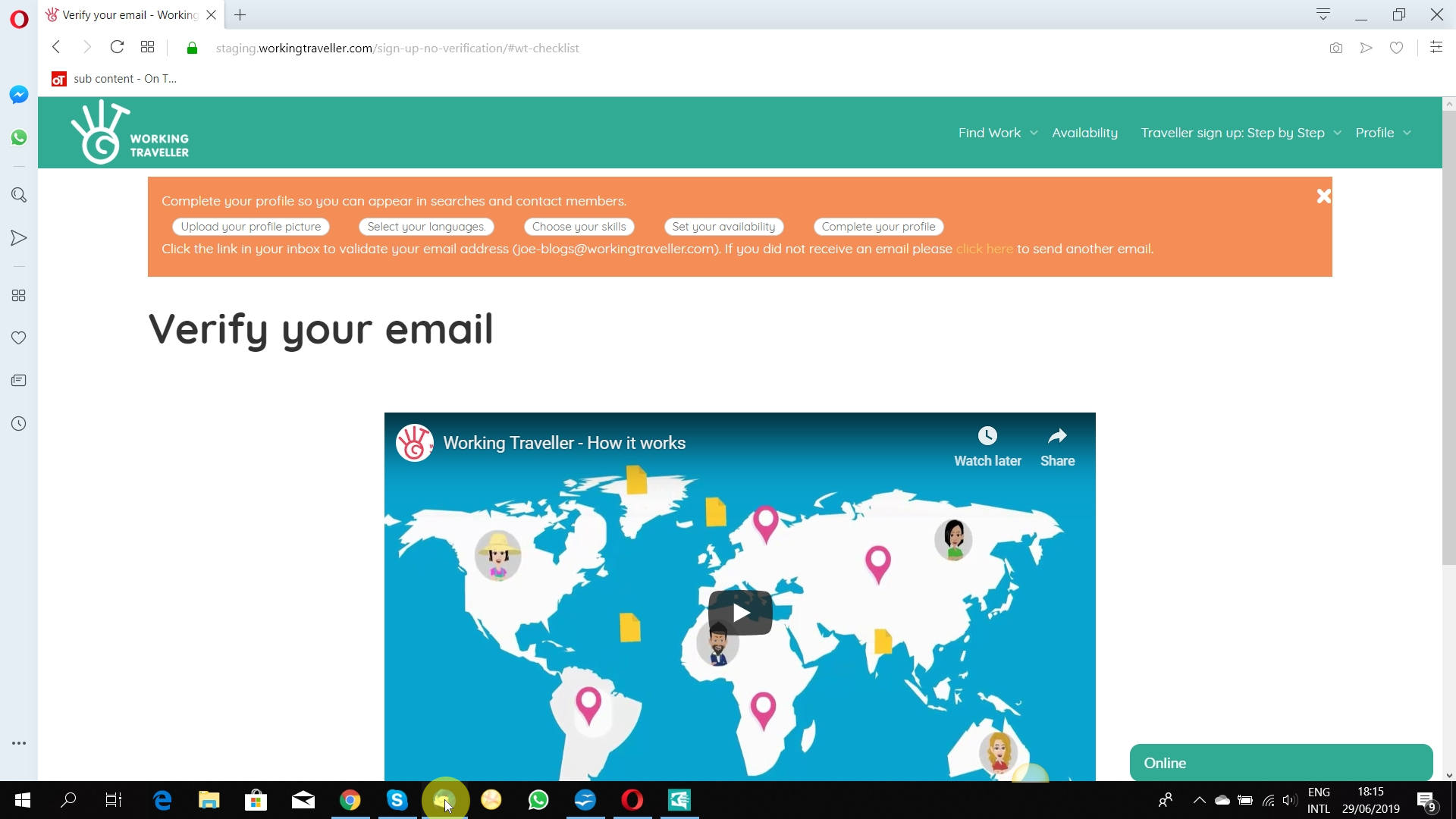
Hosts will contact you via email so we need to know you have one connected to your profile.
Click the link in the email
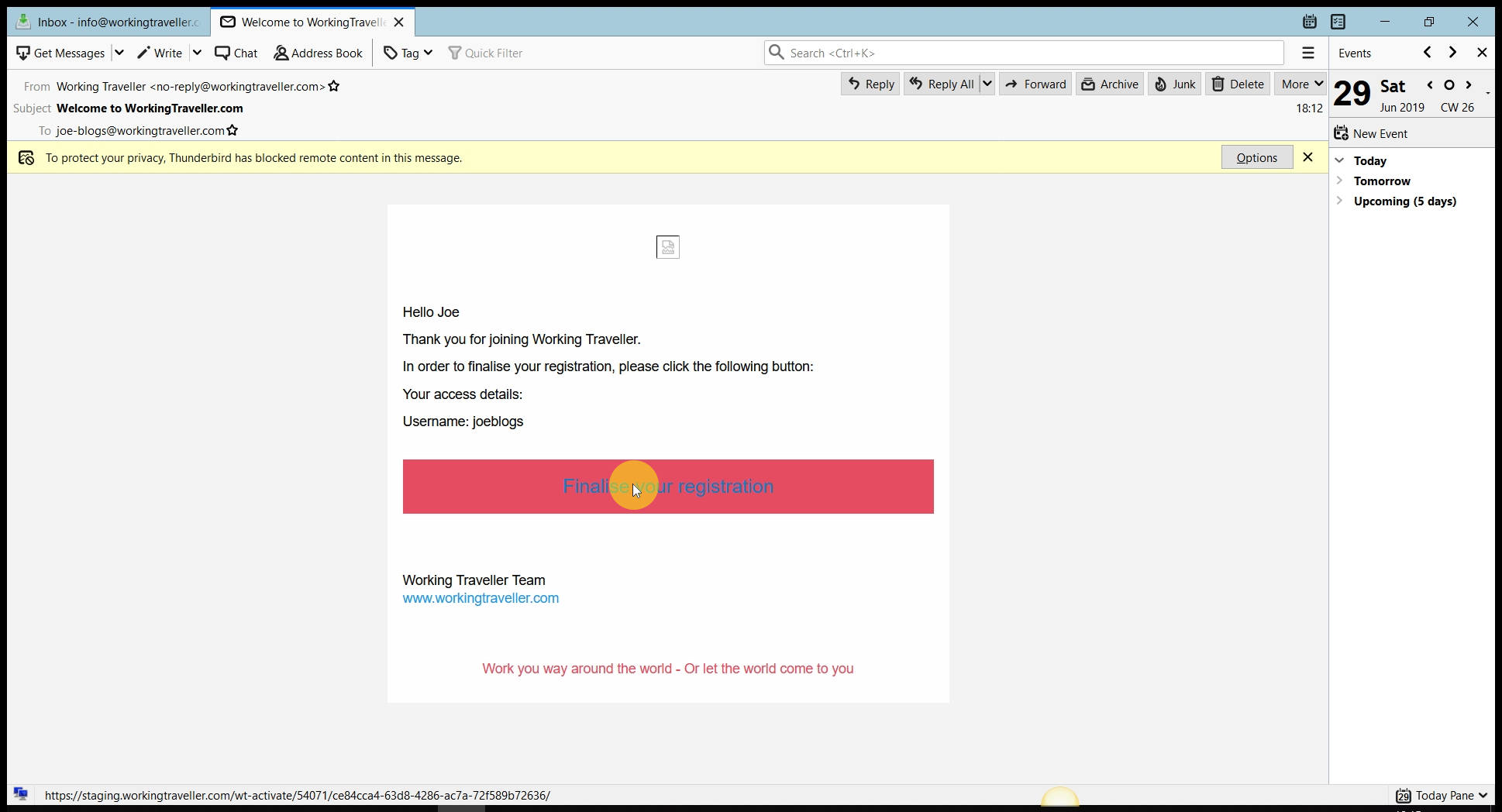
That’s all you have to do and you are verified and ready to go.
Add a profile picture of you
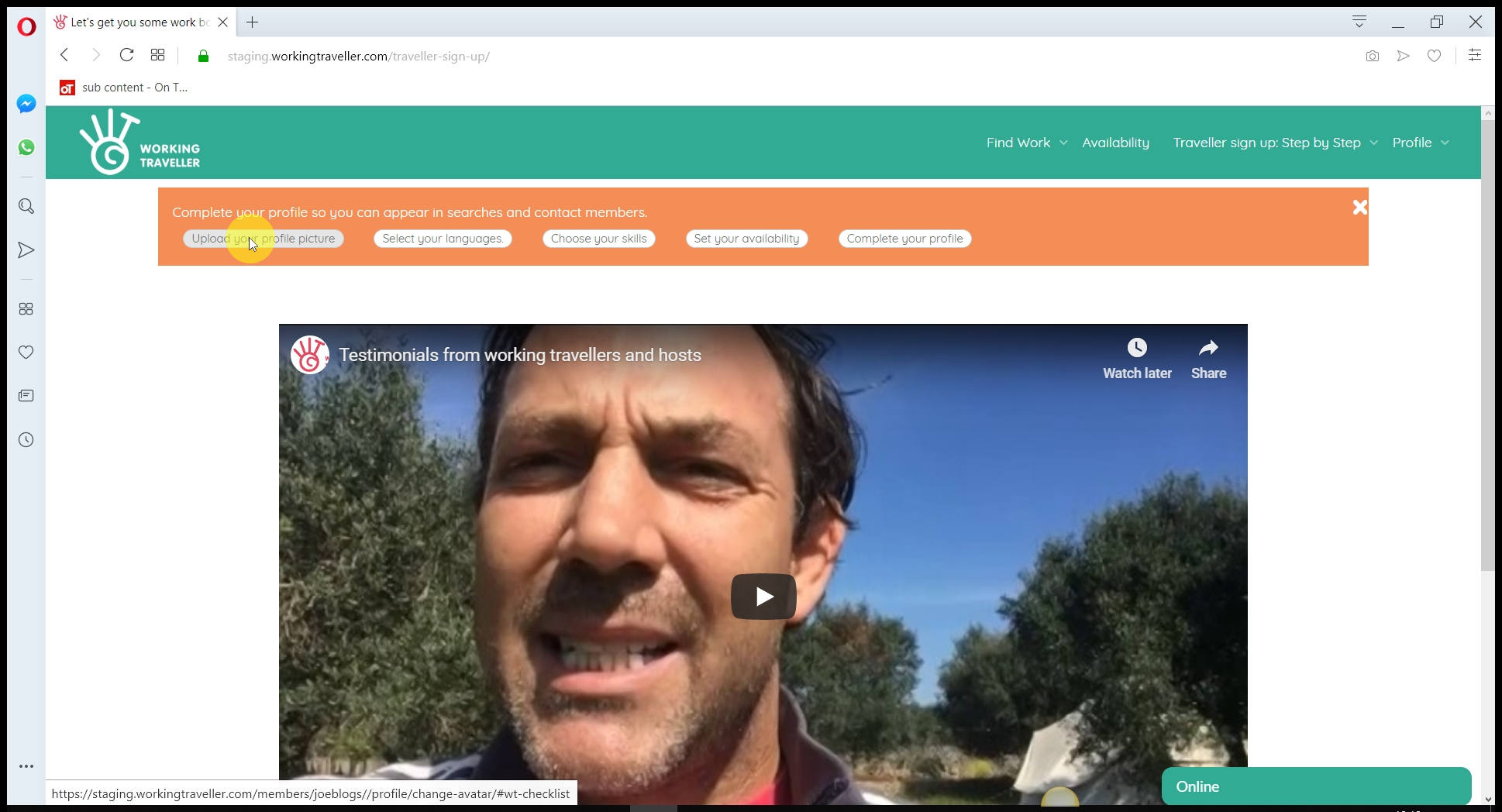
Remember this is a work web site, not a dating site. Clear pic of what you look like is all that is needed.
Make sure your pic clearly shows your face
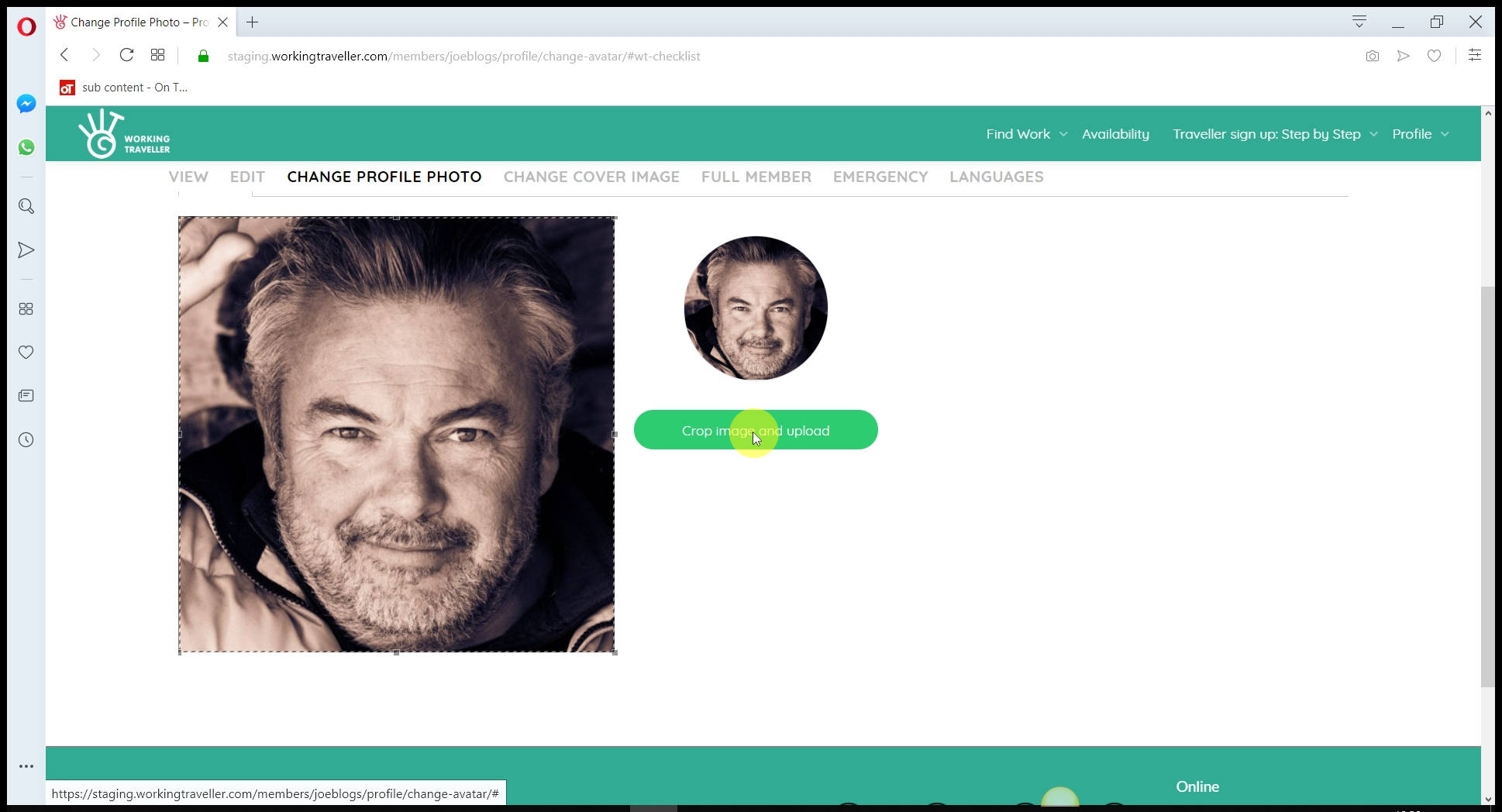
You can add more pictures of you working under profile/add pictures. They will also appear on your profile.
Select languages you speak
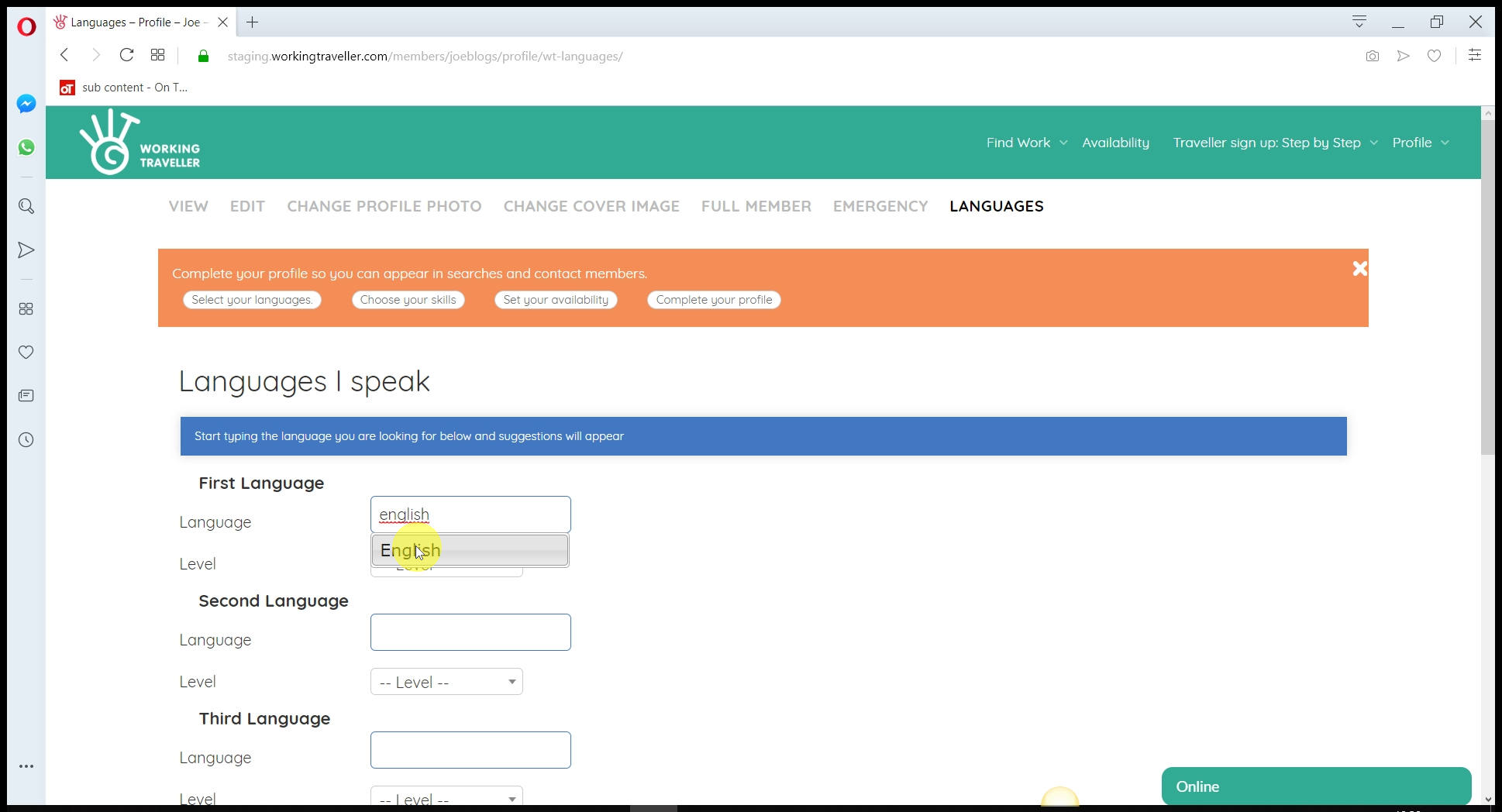
Hosts can search by language so add all that you speak or want to learn.
Set language level
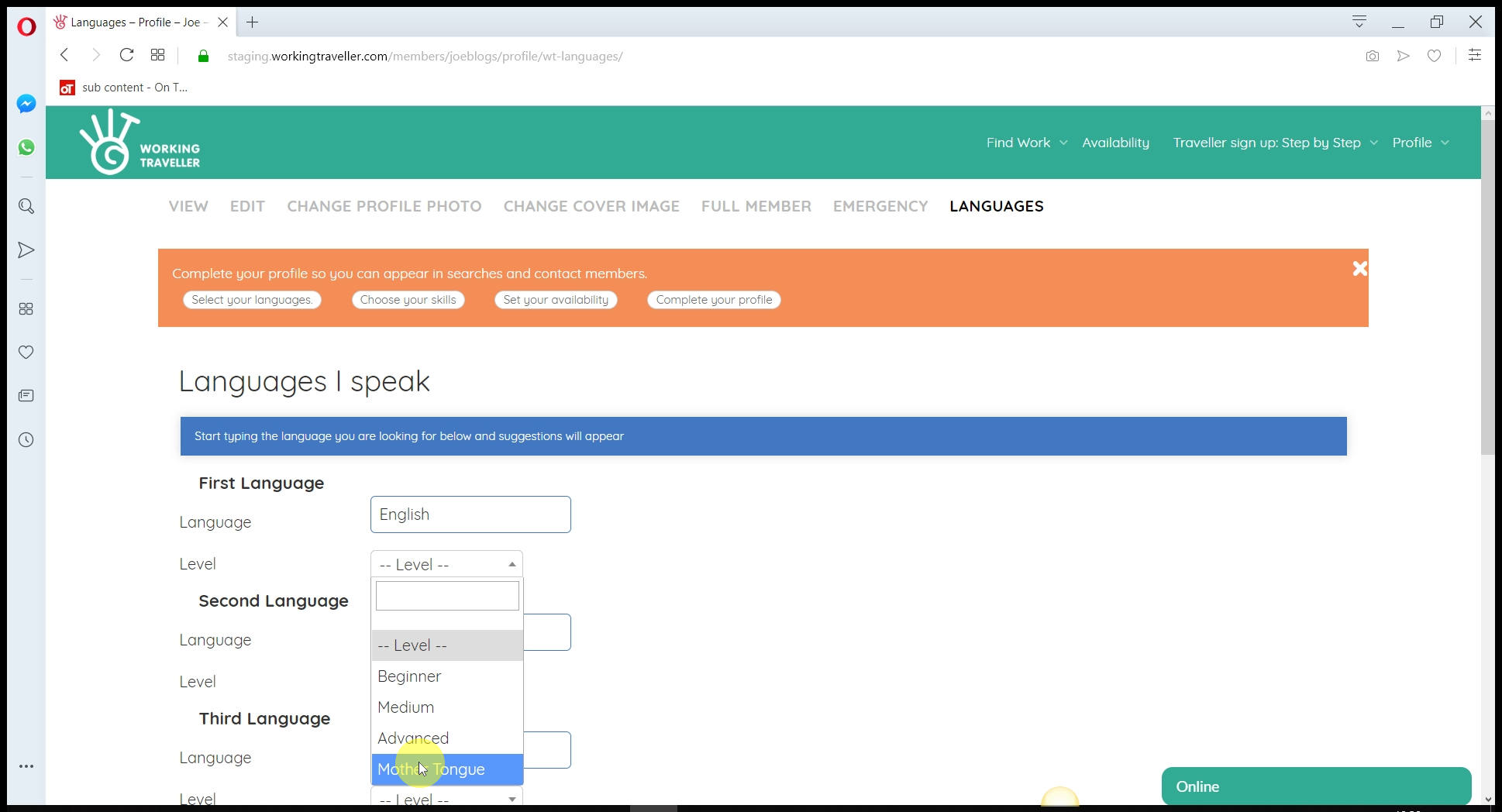
Don’t cheat on this as you need to be able to speak to that level when you arrive there.
Add your skills
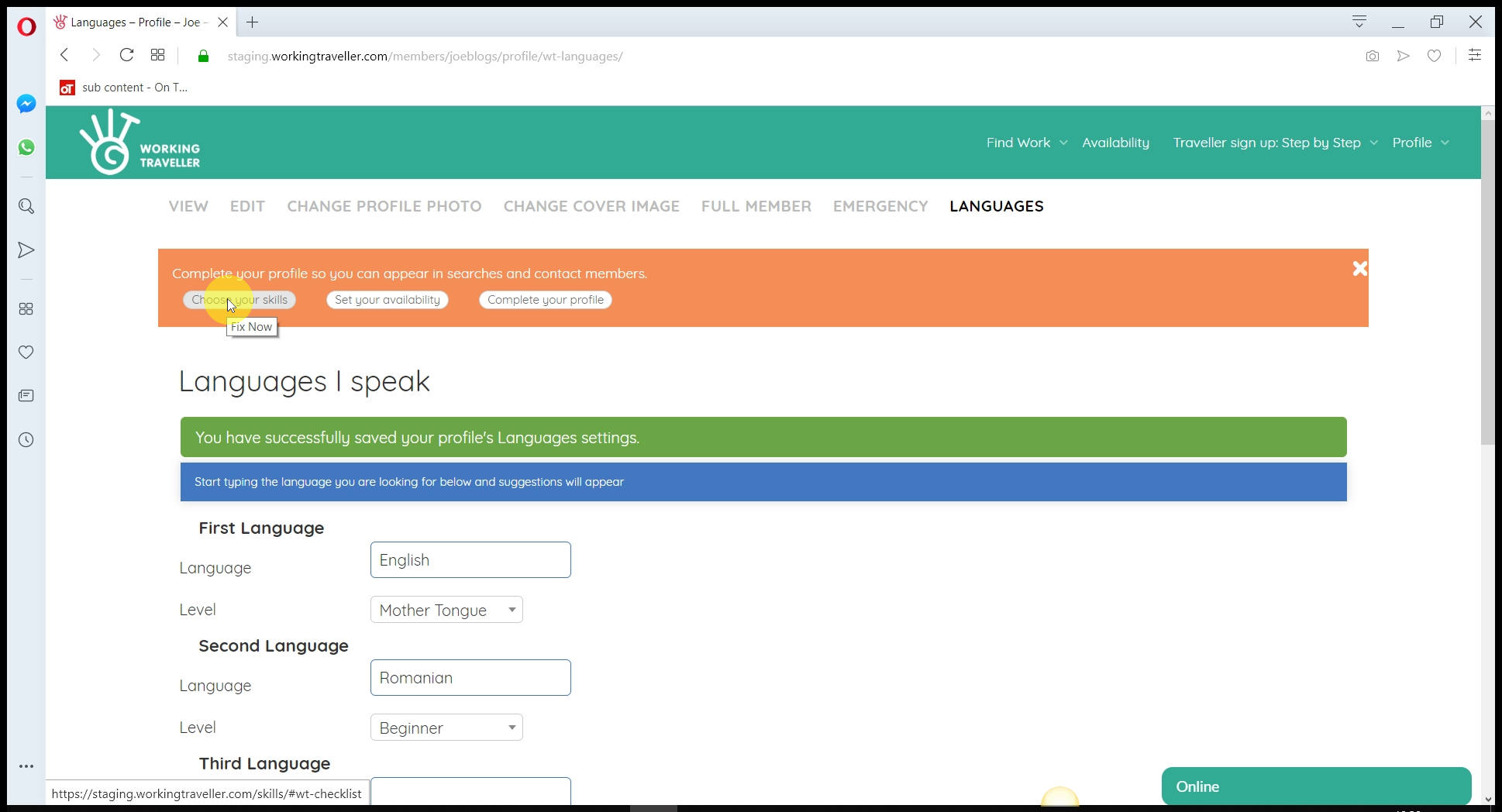
The most important details about you are added here.
Search or subgroups
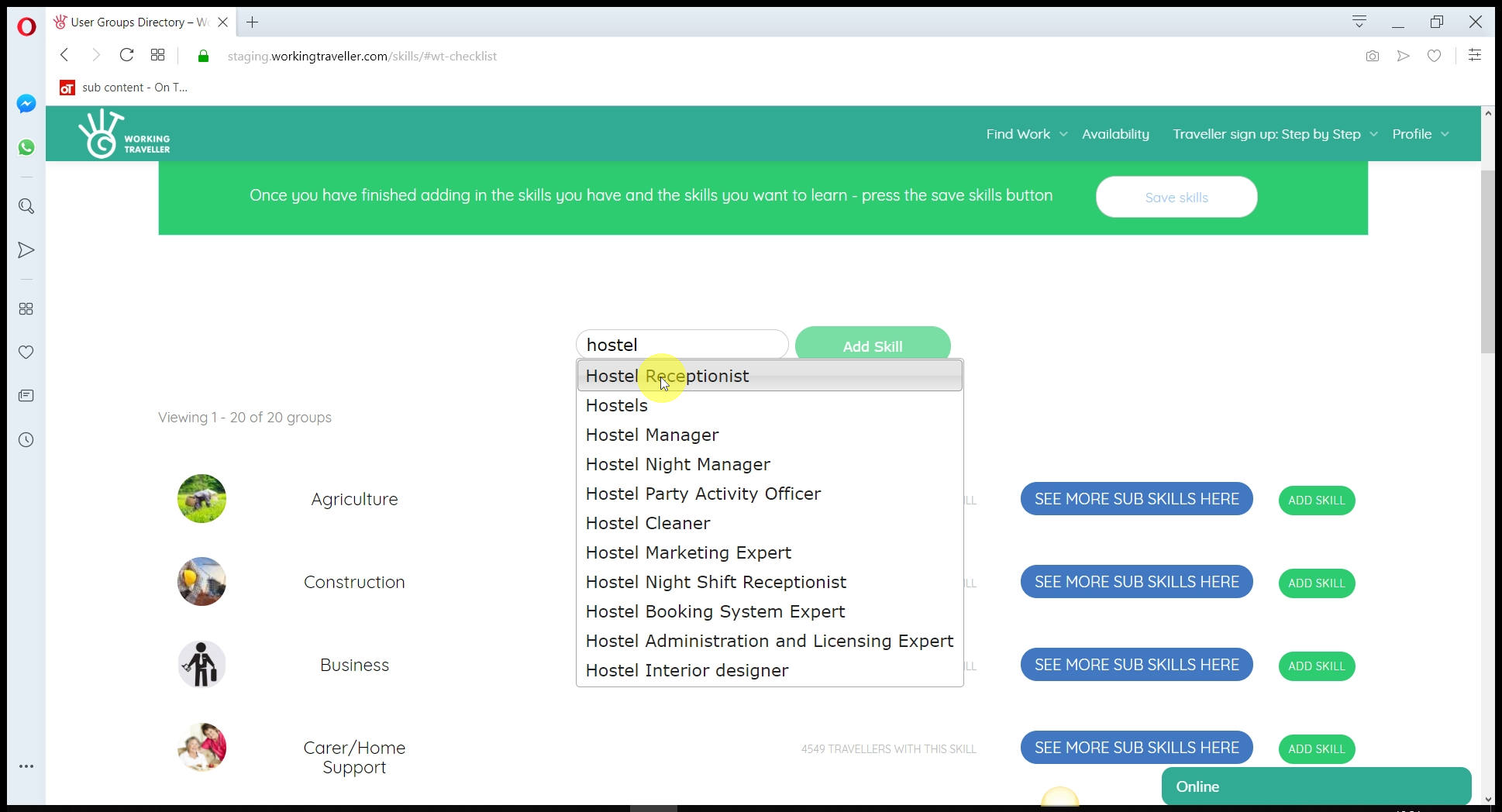
You can use search but is better to look into all the subgroups and see all the skills that you can add that you can do or want to learn.
Add specific or general
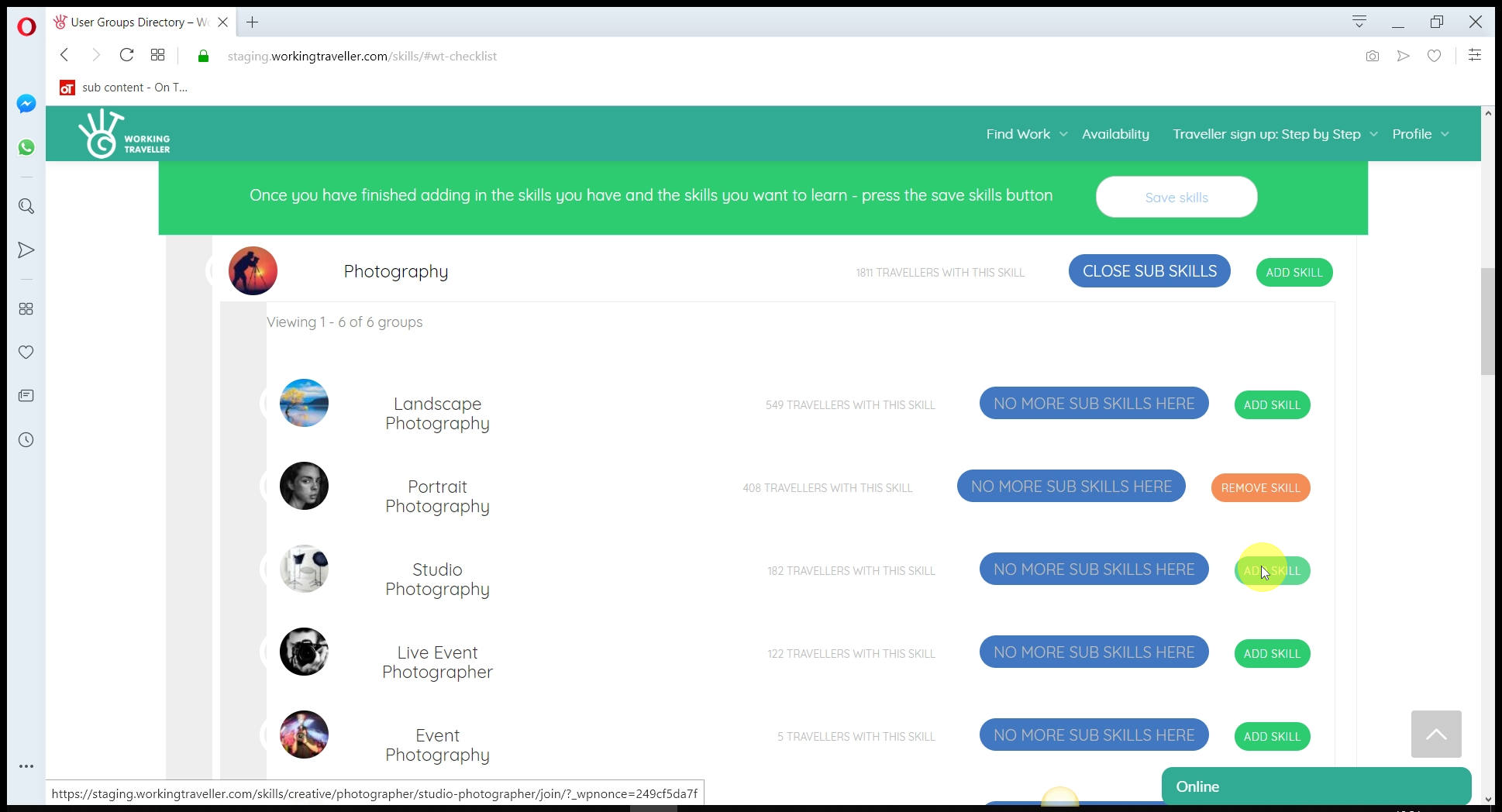
If you are just interested in one kind of photography, add that and you will only appear in searches for that style, add the main group of photography if you are willing to any kind as you will then appear in all photography searches.
Your availability is Important
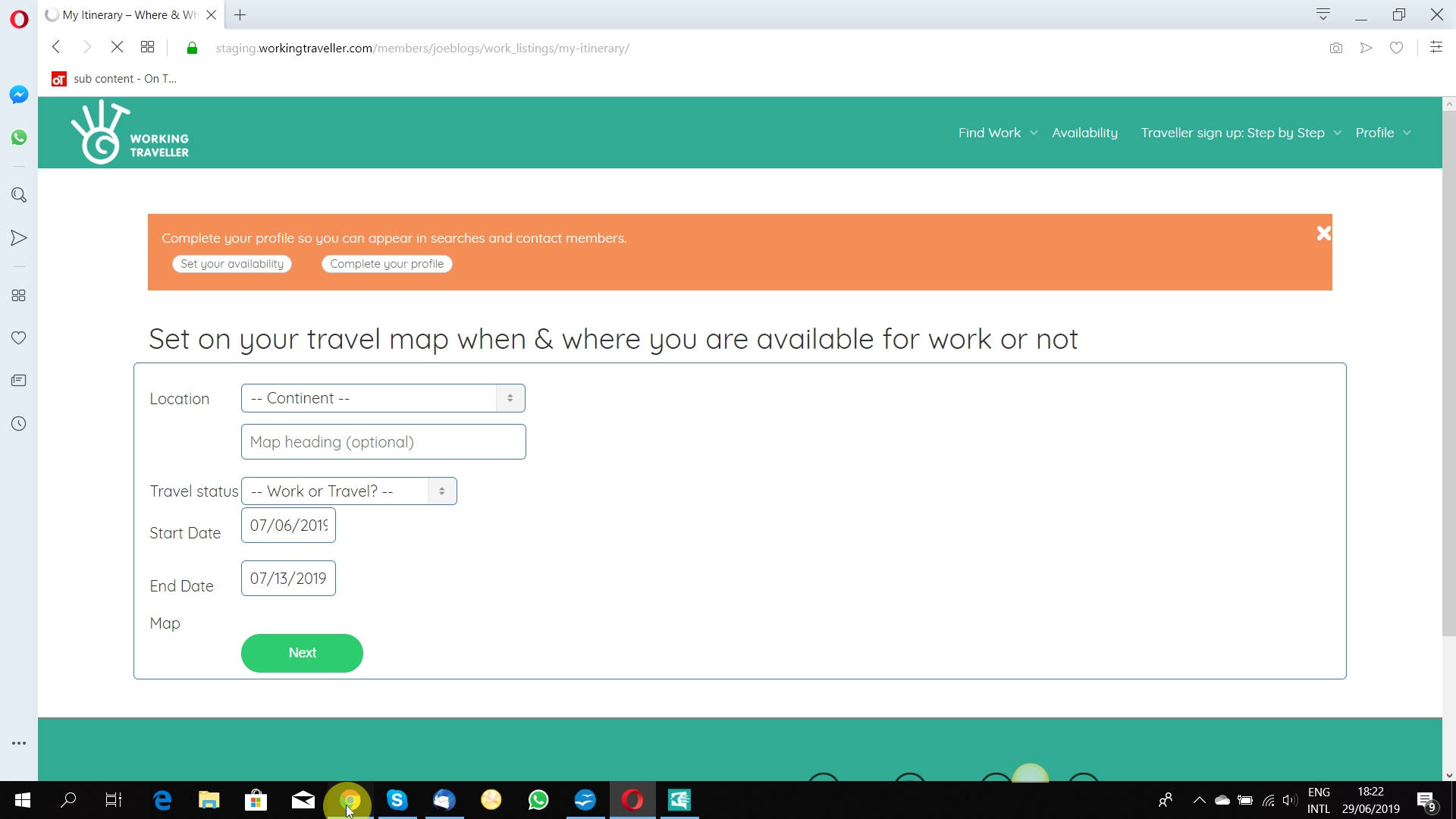
Host waste a lot of time talking to travellers who…. might be coming there way. They want to see you really are coming to their country when you say they will and if you do not add in where you will be here, you will not appear in searches made by hosts looking for your skills in their country.
Select continent & then country
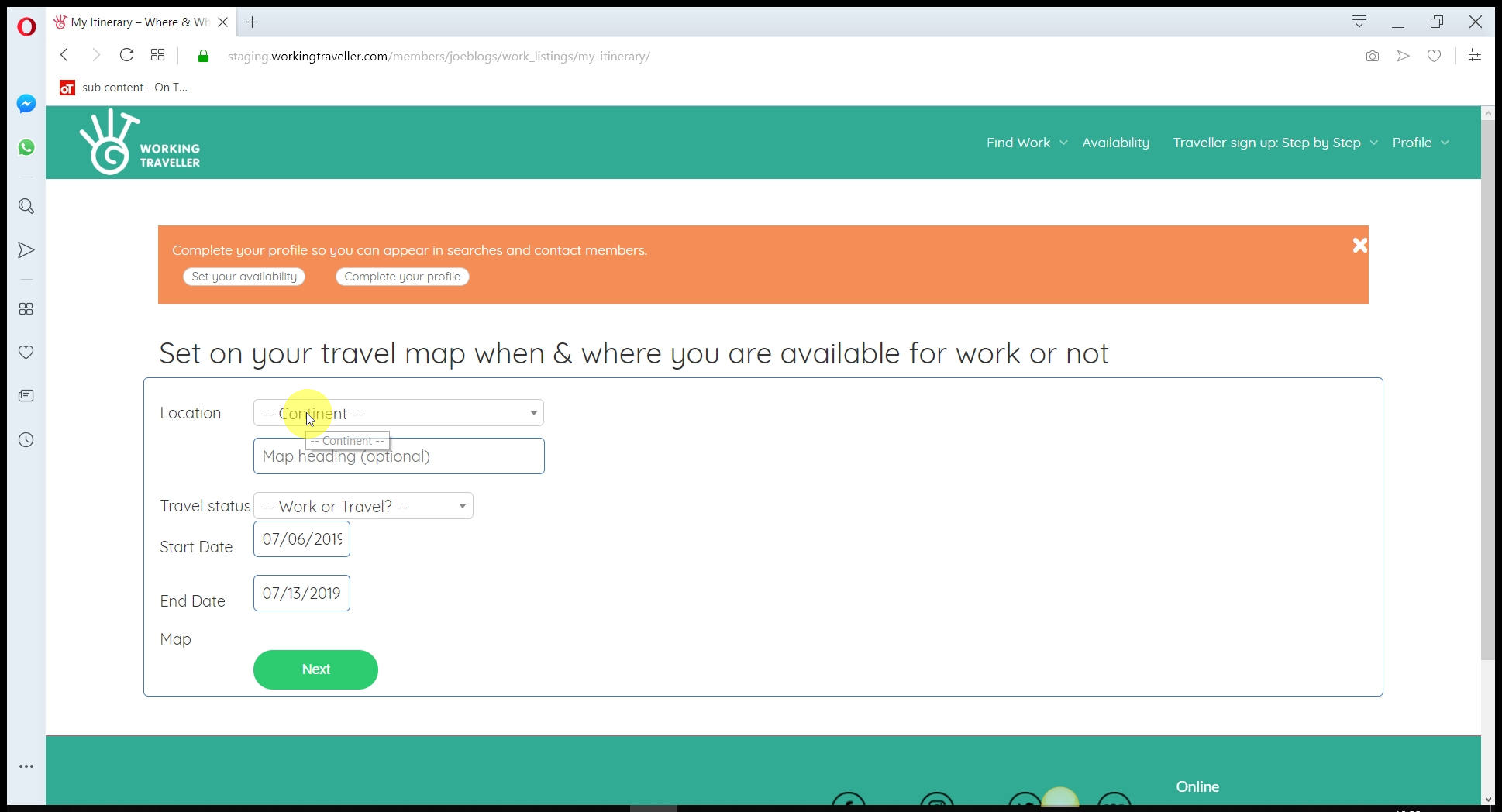
If you are not sure where you will be Asia etc you can leave it to “‘Asia” but you will have more chance of getting work booked up if you choose what countries you are going to and when.
Name your availability
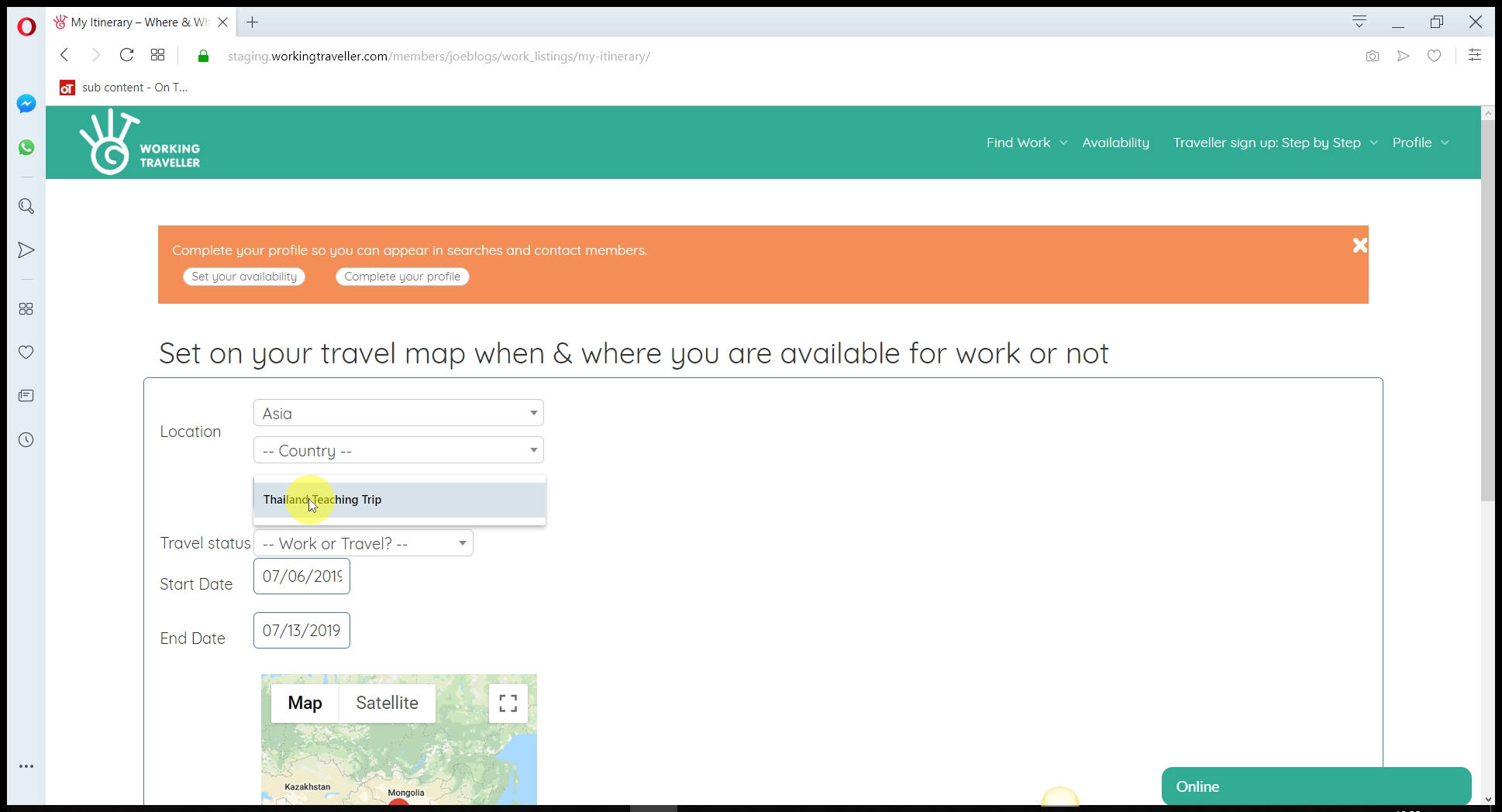
It gives the host an idea of what you are planning, ” Work time in Thailand” etc. You don’t need to.
Available for work or not?
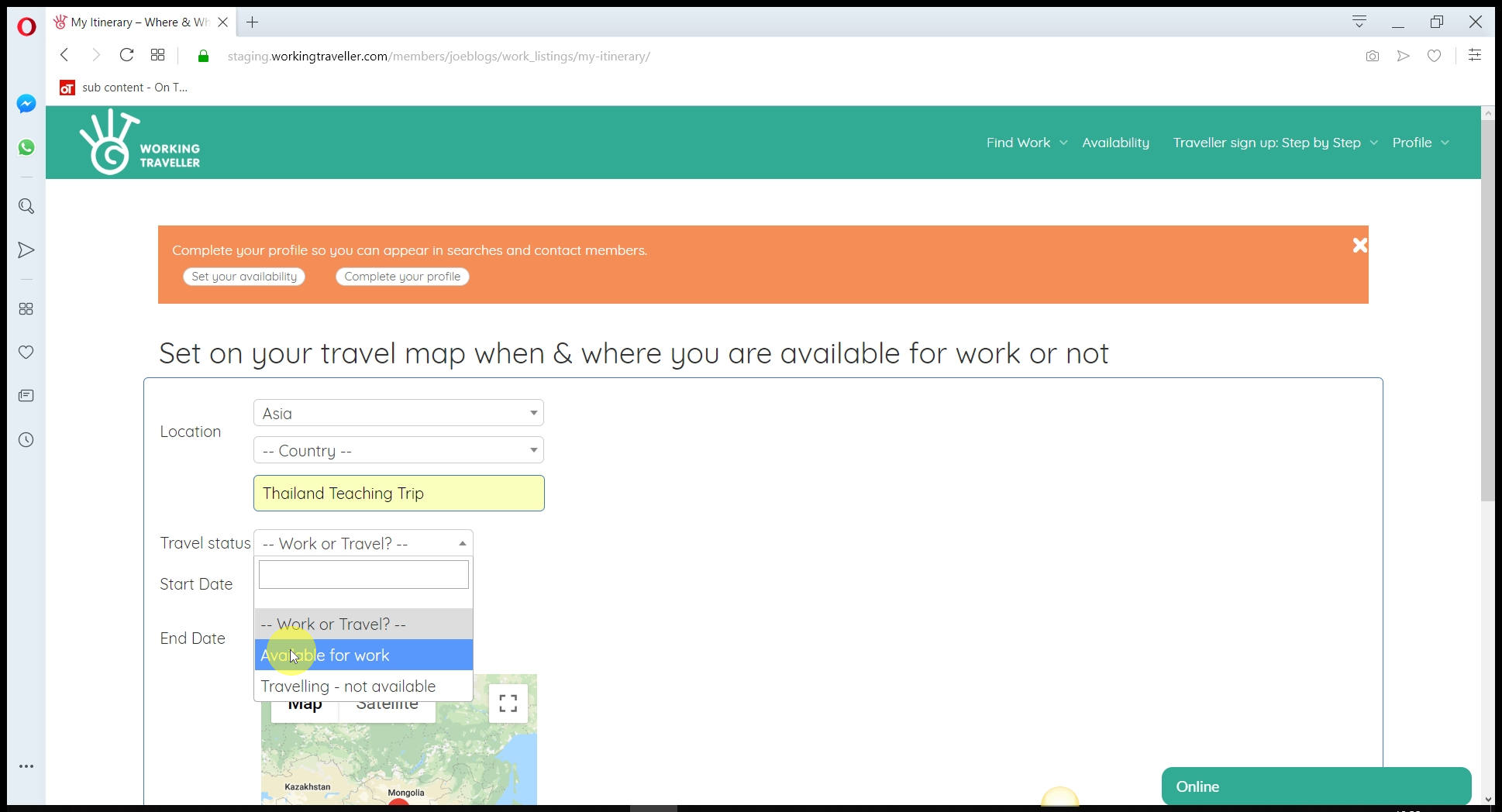
Able to work select available, if travelling/ not want to work – select “Travelling”, your route map shows where you will be going / when you are available to hosts. More info you give them, more they see you as organised and reliable.
Set dates for each country
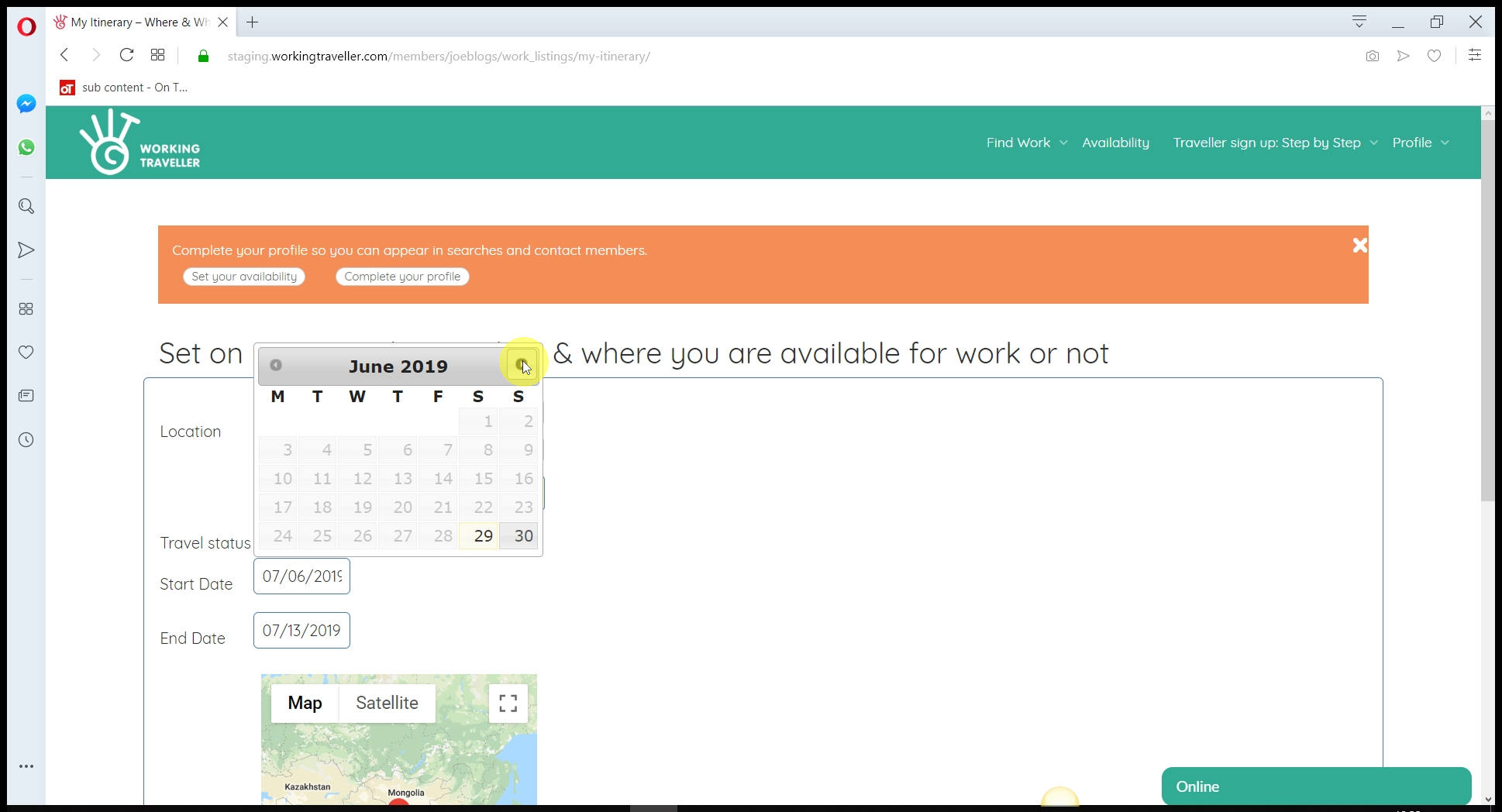
Hosts are looking for the skills they need when they need them. Set when you will be in their country – you will only appear in the results then for the time you will be there.
Add all the countries you are travelling to
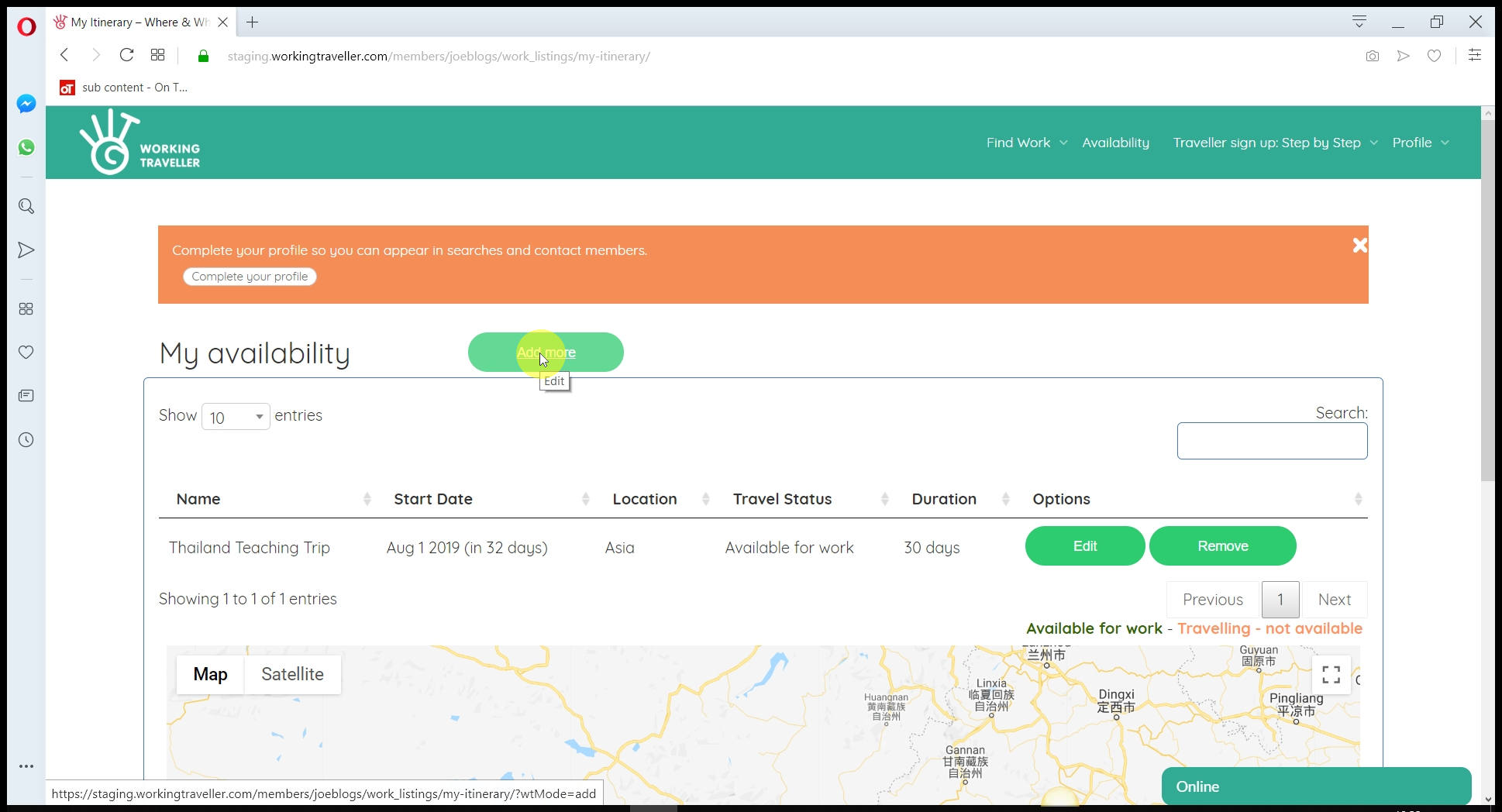
You can always update your route later, but if you want to get work booked up you need to let hosts know where you will be.
Last section – Profile
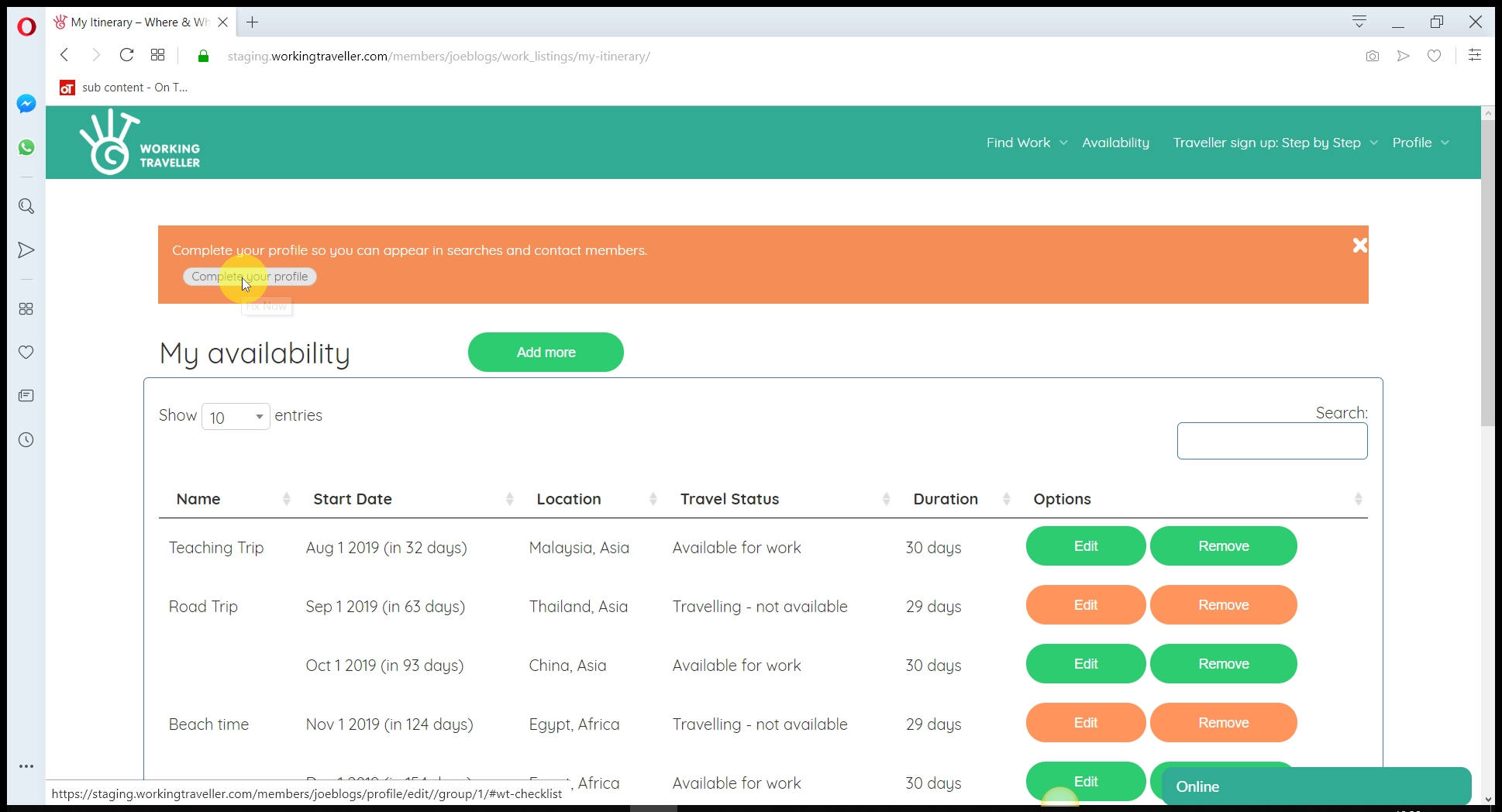
Nearly done. You just need to add in your personal details and you are ready to appear in search results.
Choose your name professionally
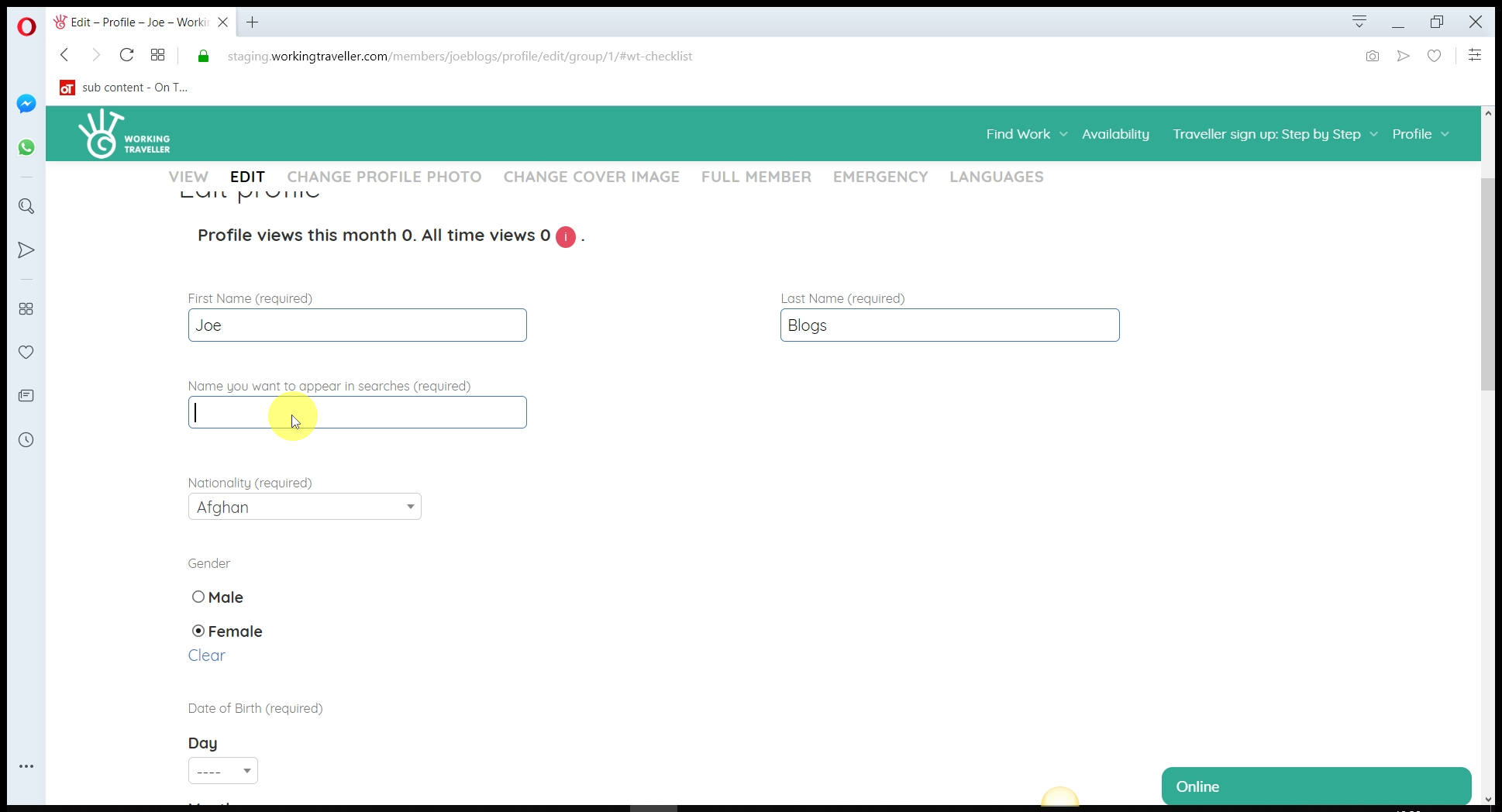
You can add your nickname but remember you are looking for paid work eventually so stupid names are not a good idea. “Dave the Carpender” is great.
Take your time on this
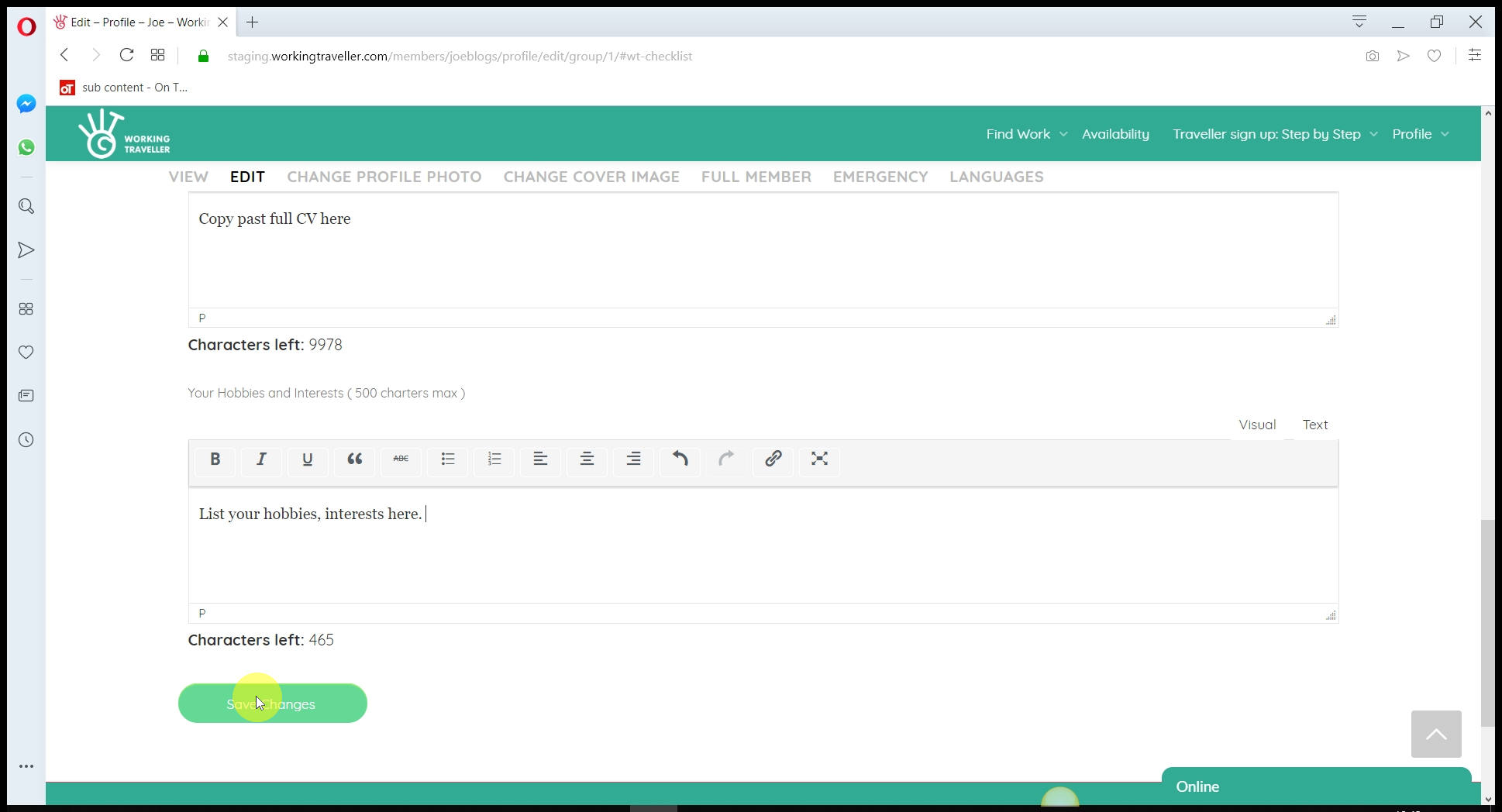
This information is what sells you before you have lots of references to back you up. Take your time and get it right.
Cover Image
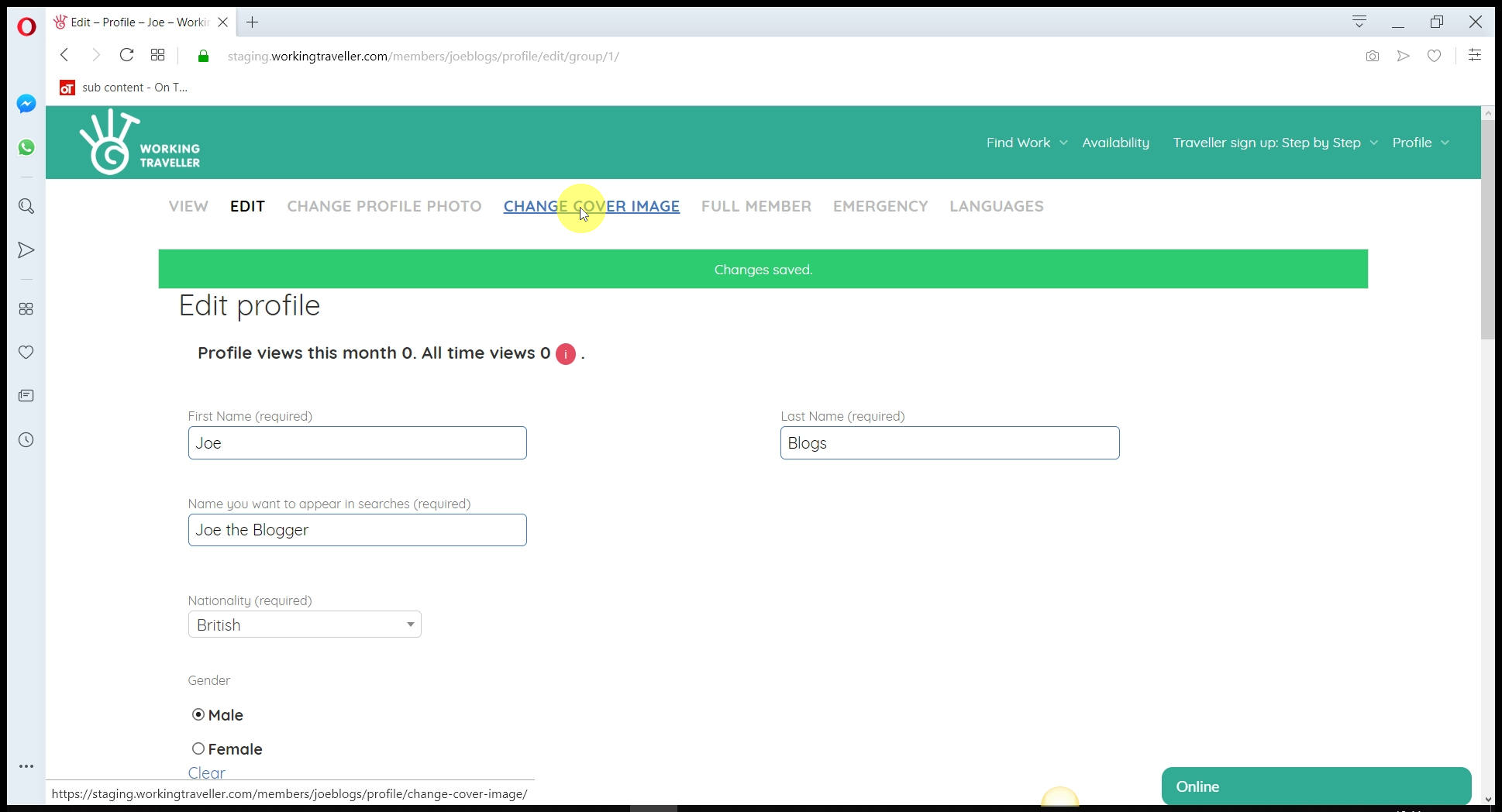
It is not essential to appear in searches, but if you don’t take the time to finish your profile, what will the hosts looking at it think – “Lazy”. It takes two minutes – if you have a nice shot of your working with your skill – BOOM.
All done – or just the beginning?
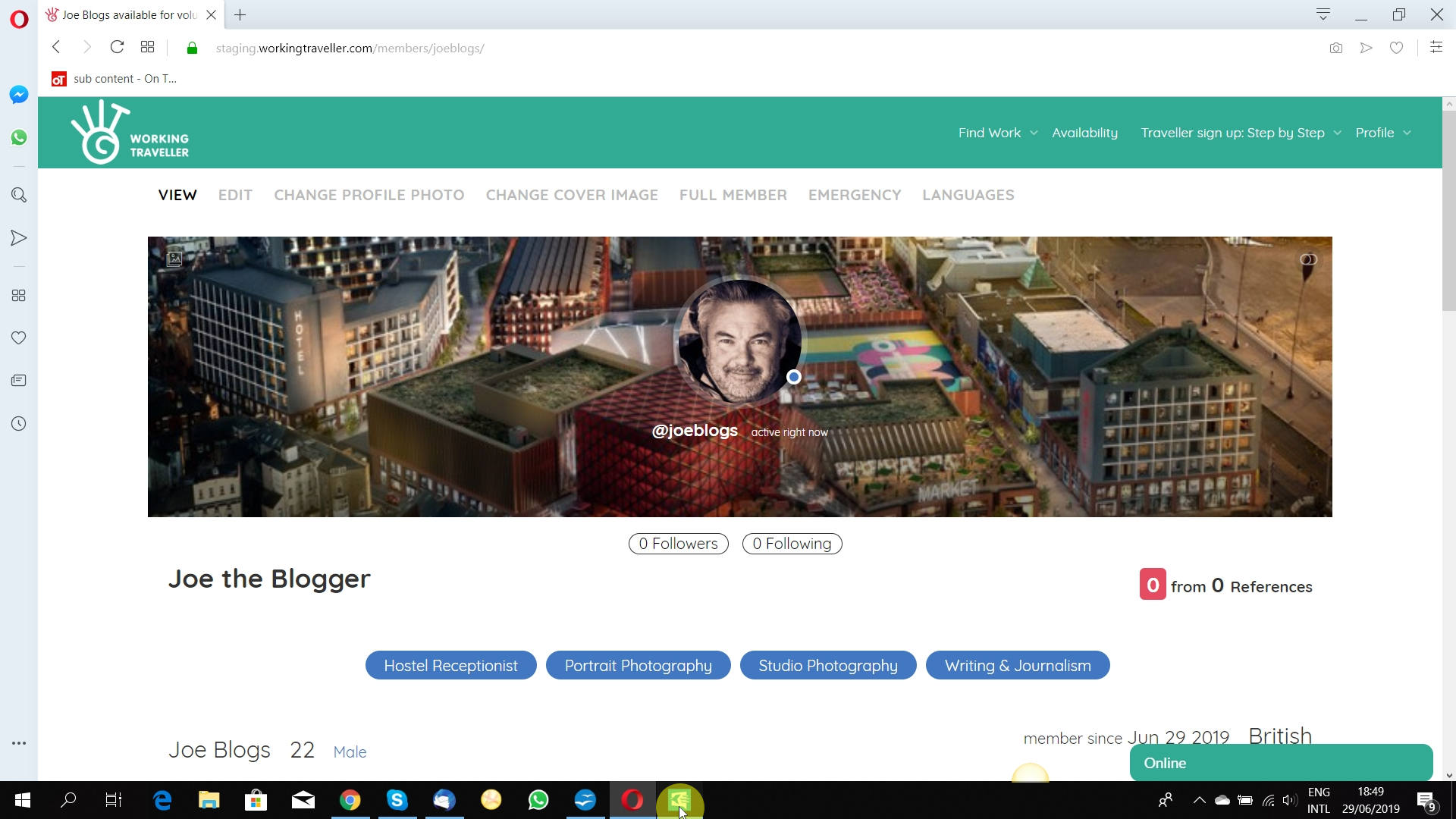
Adding in pictures of you working to the Gallery is a good idea, is not essential to appear in searches but it will make you stand out and help you get the work you want booking up.
Work booked up with hosts looking for your skills
Go to “Find Work
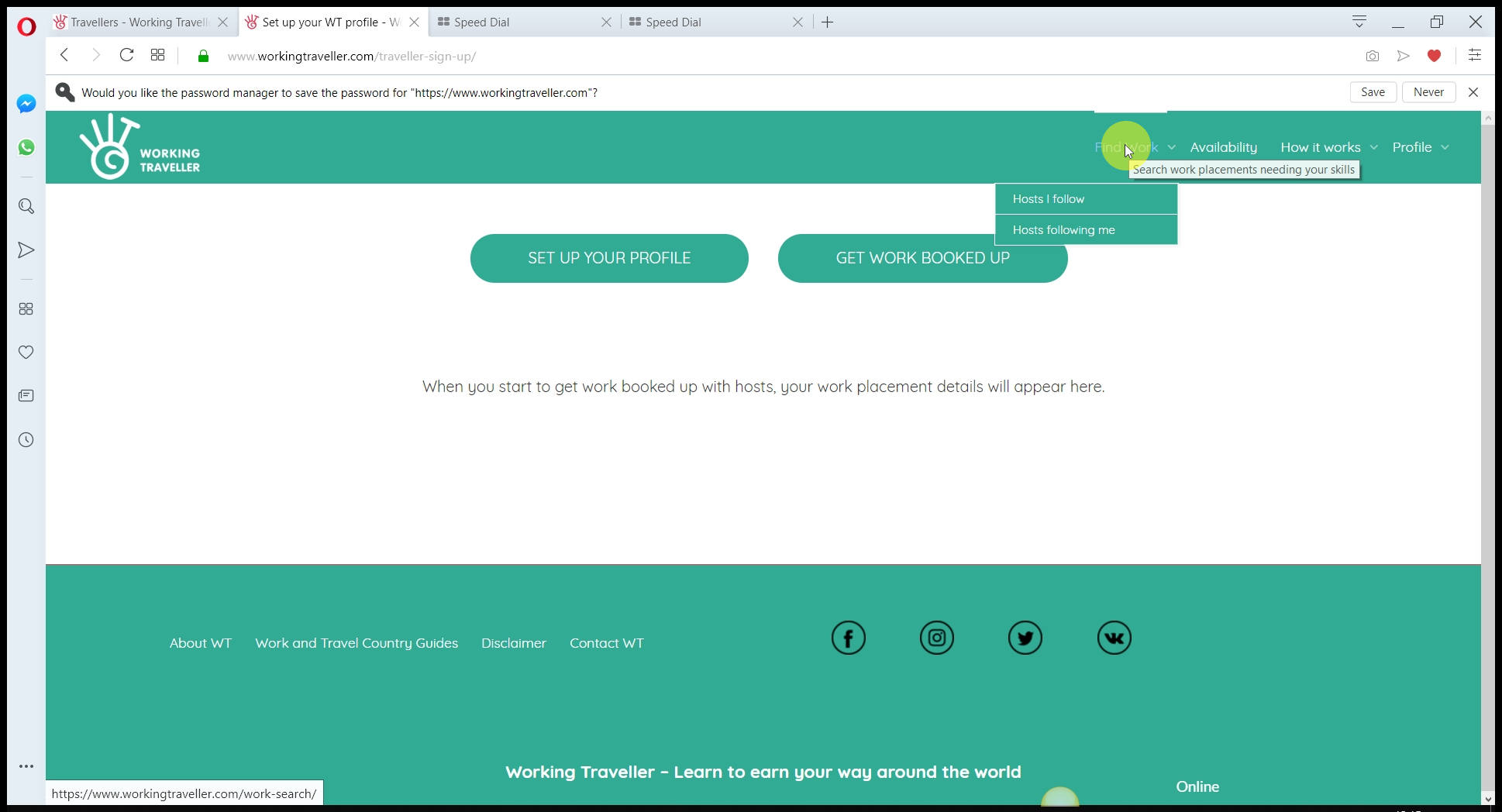 This is the database with all work posts in
This is the database with all work posts in
Select the skills you want to find work for
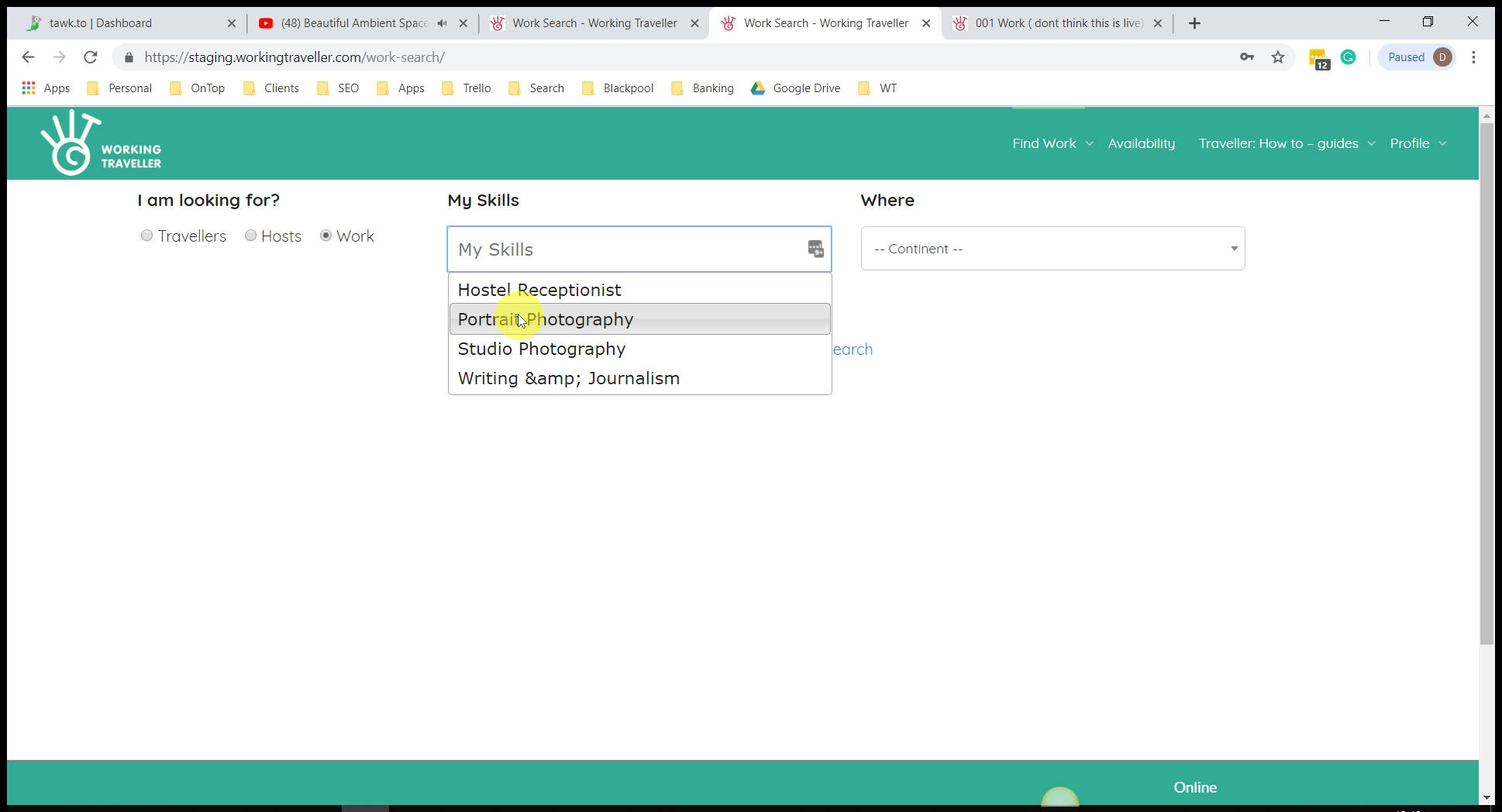
All the skills you have added to your profile will appear in the drop-down when you click on “My Skills” you can select other skills if you want.
Select where you want to work in the world
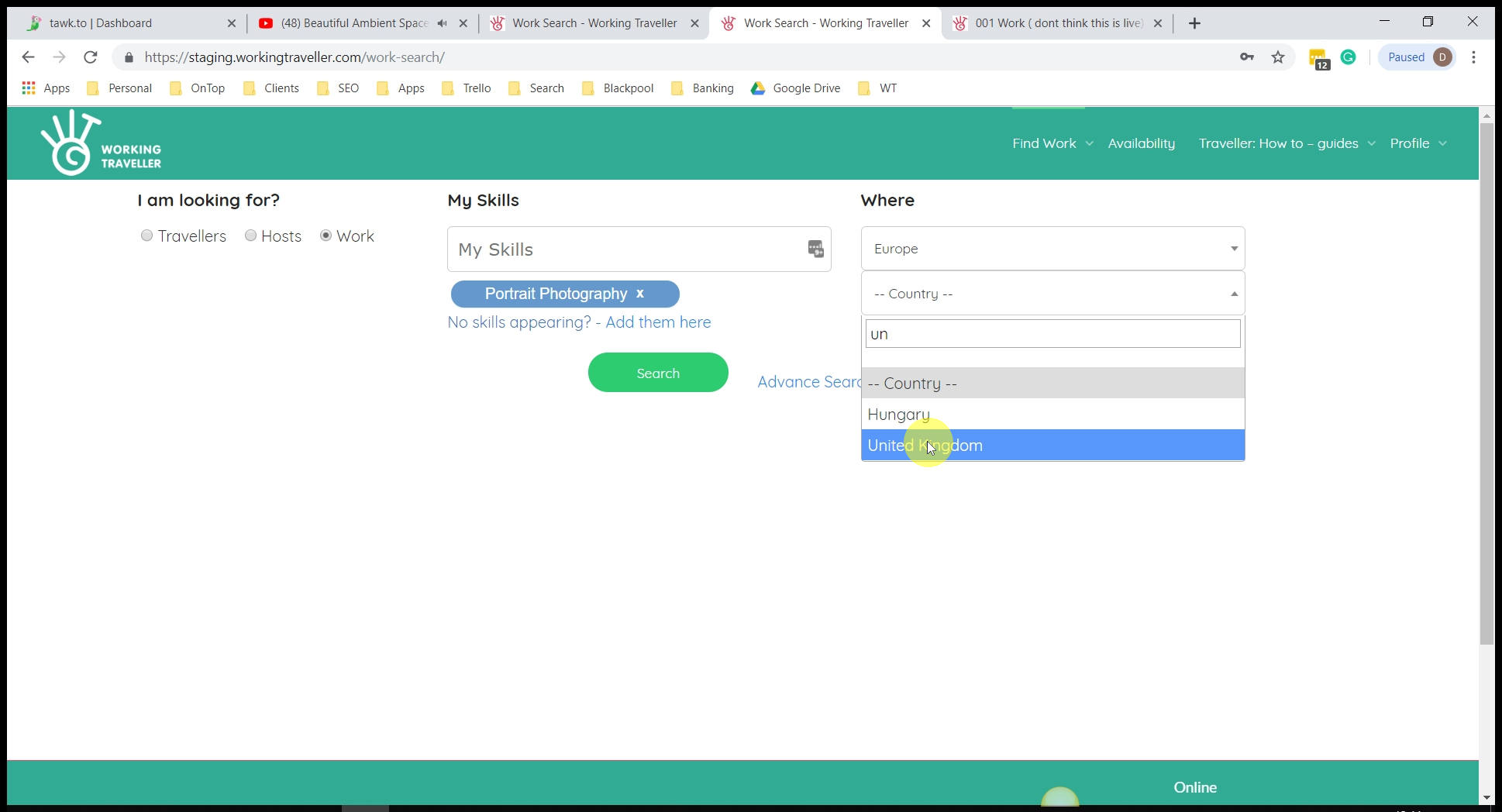
You can leave this blank and see all work for your chosen skill in the world, this saves you hours of time on other volunteer sites going through each post to see if they need your skills if you are willing to travel anywhere for the work.
You can select just continent too, but if you know what country you are going to is best to check each one separately
Click Map view
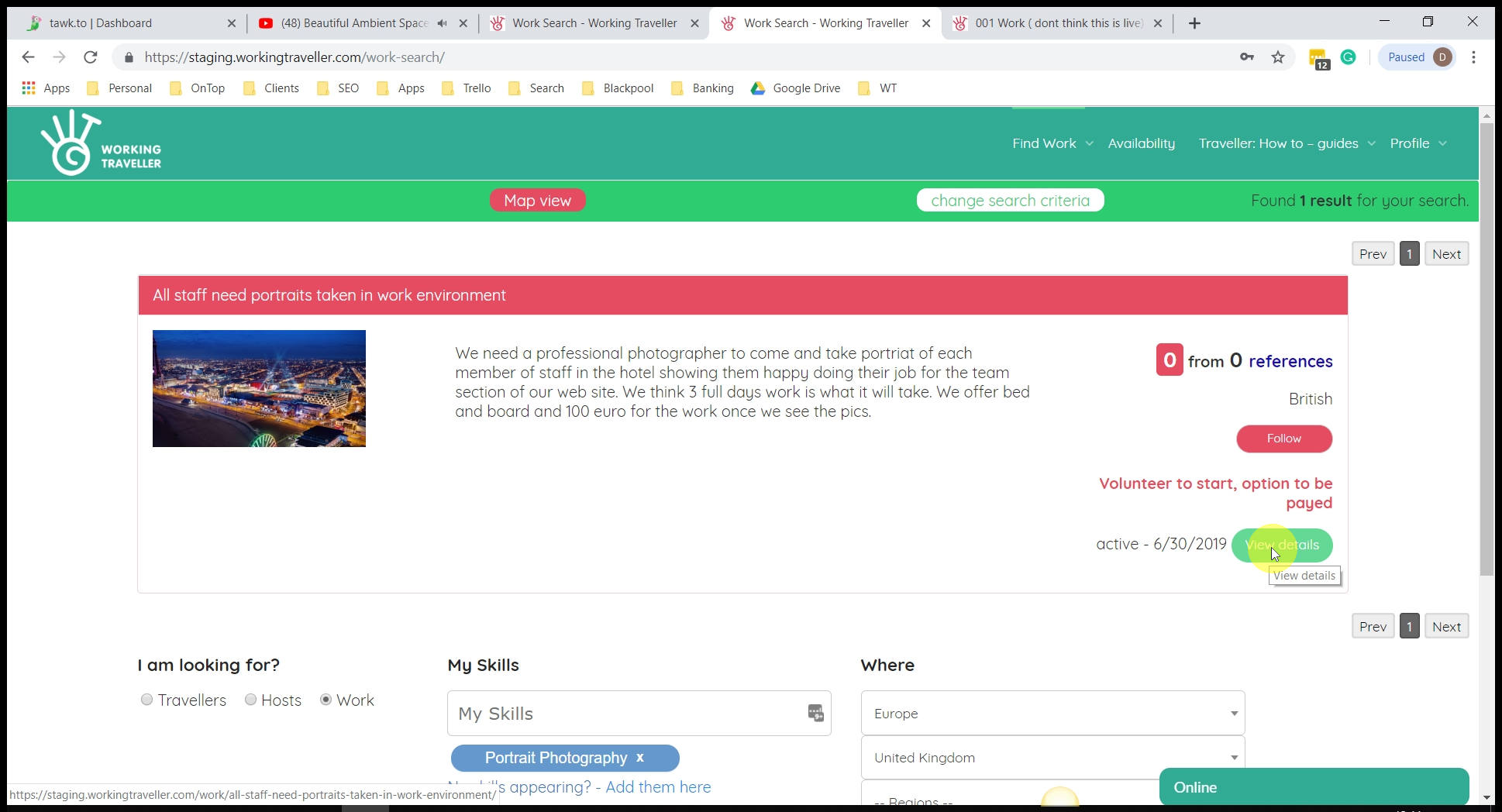
To see where the work posts are located around the country – you can swap back and forth from each type of display. Once you find a work post you like – click on the view button.
Contact Host
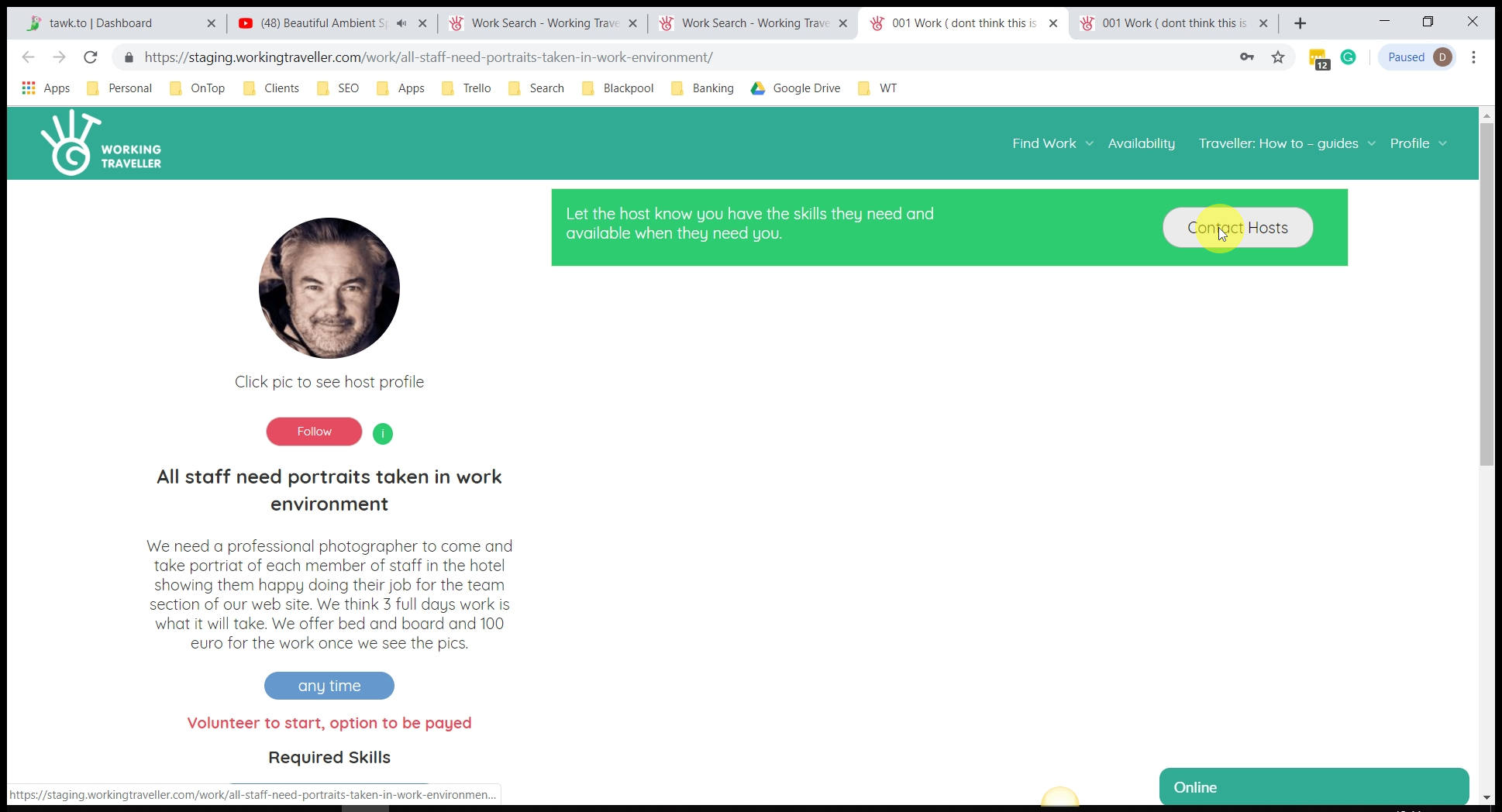
If the work is what you want to do AND you can do it, contact the host. Do not contact them if you are not sure as you will get a thumbs down on your profile if you book up work and don’t show up. Working Traveller is not like other volunteer sites where you show up or not depending on how you feel. You want to be professional so don’t get any thumbs down on your profile!
Send a personal message
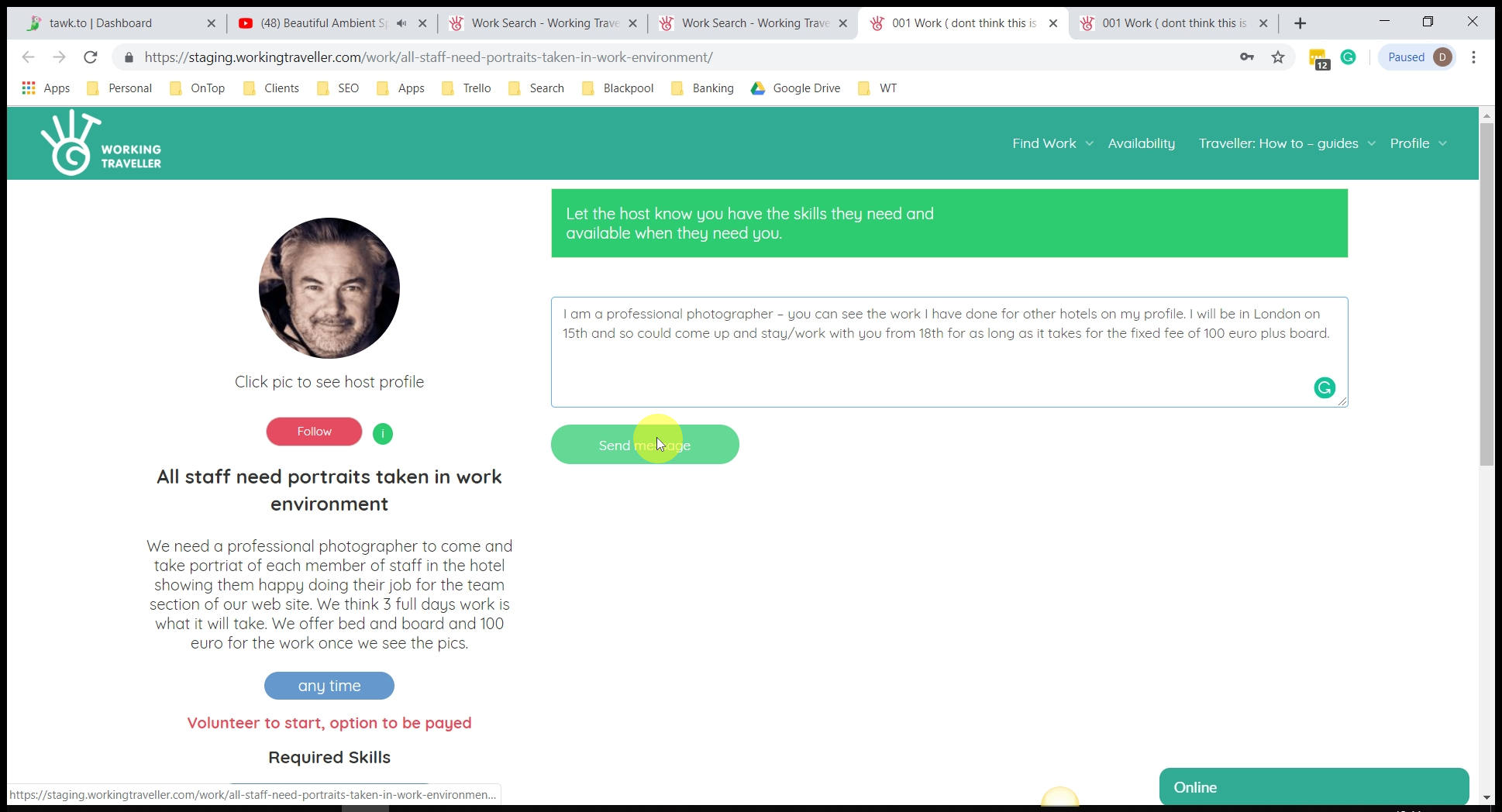
Copy-paste the basics if you are contacting 10s of hosts, that’s fine but make it personal, add their name, ask specific questions about their place to get them interested in you.
Now wait
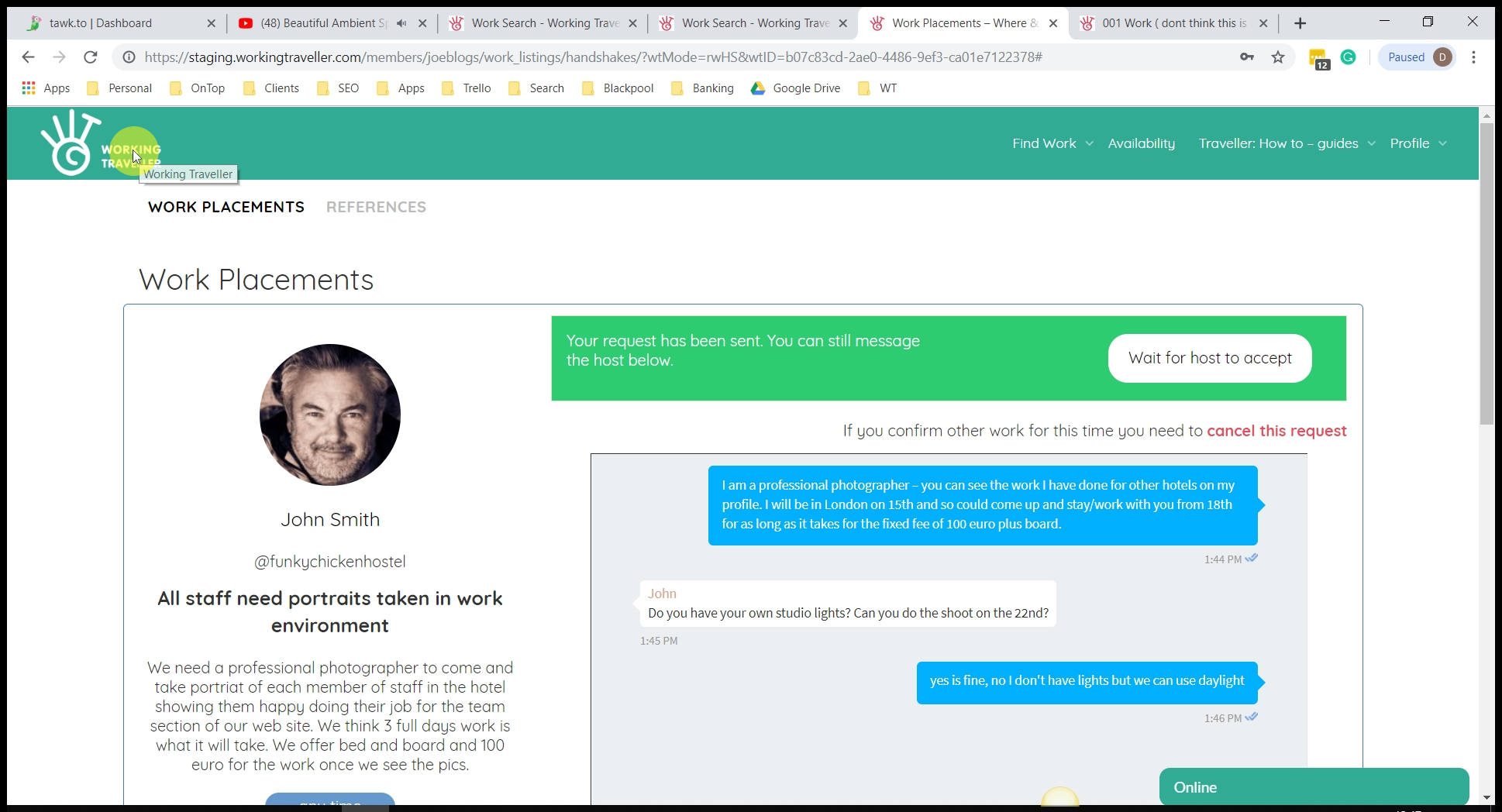
You can still keep chatting with the host as you wait for them to accept you or not. Each message you send them goes directly to their email that they check for work so is much better to contact them here that through their web site email that they may never see. Any questions are changes to the agreement on the left can be done now as once you confirm the work placement the agreement is set and you cannot change it.
“You have been accepted”
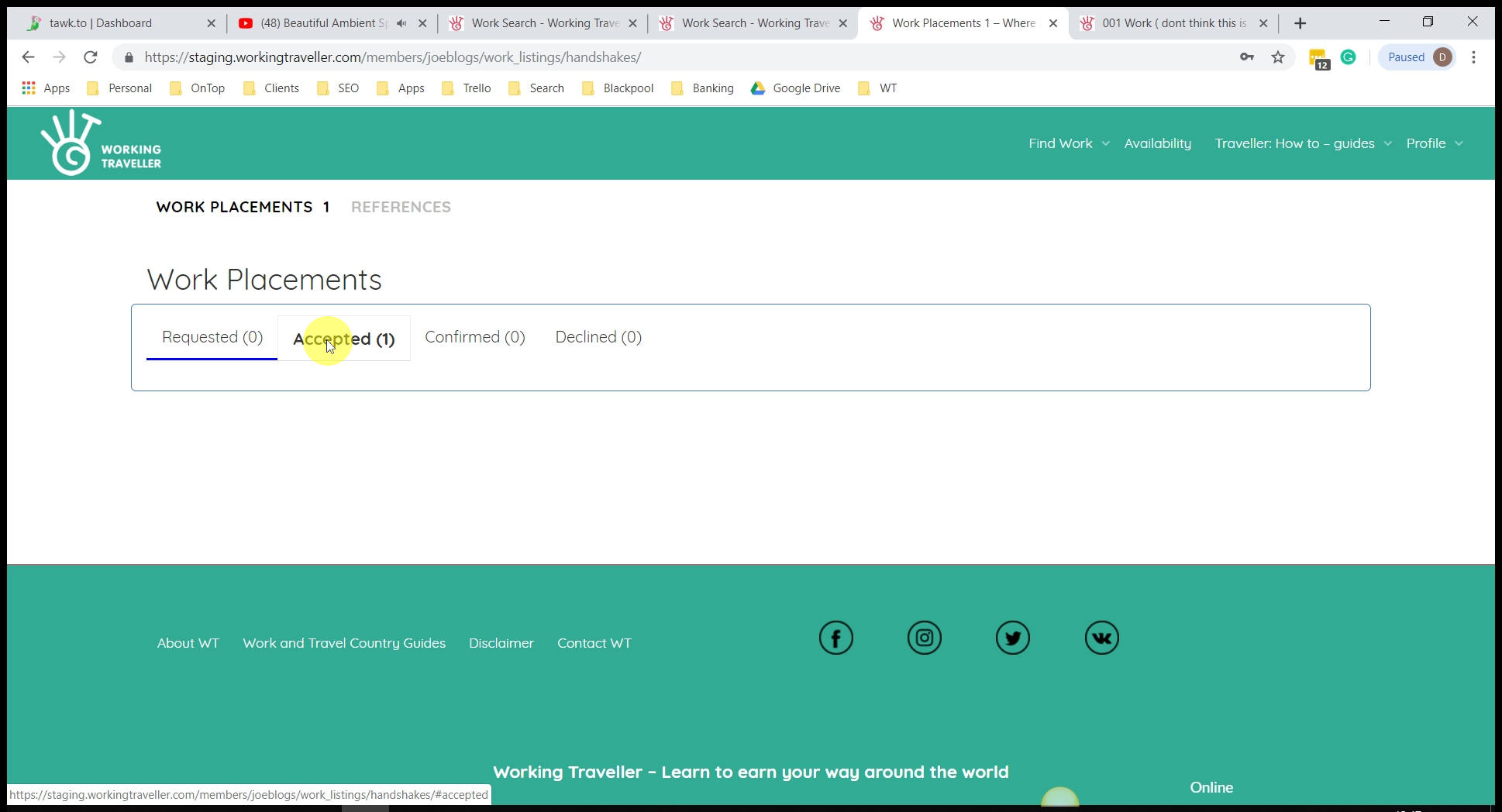
You don’t need to keep checking in on the site, just your email. You will get a message saying your work placement has been agreed and you log in and click on the relevant work placement.
Do not confirm unless you are 100%
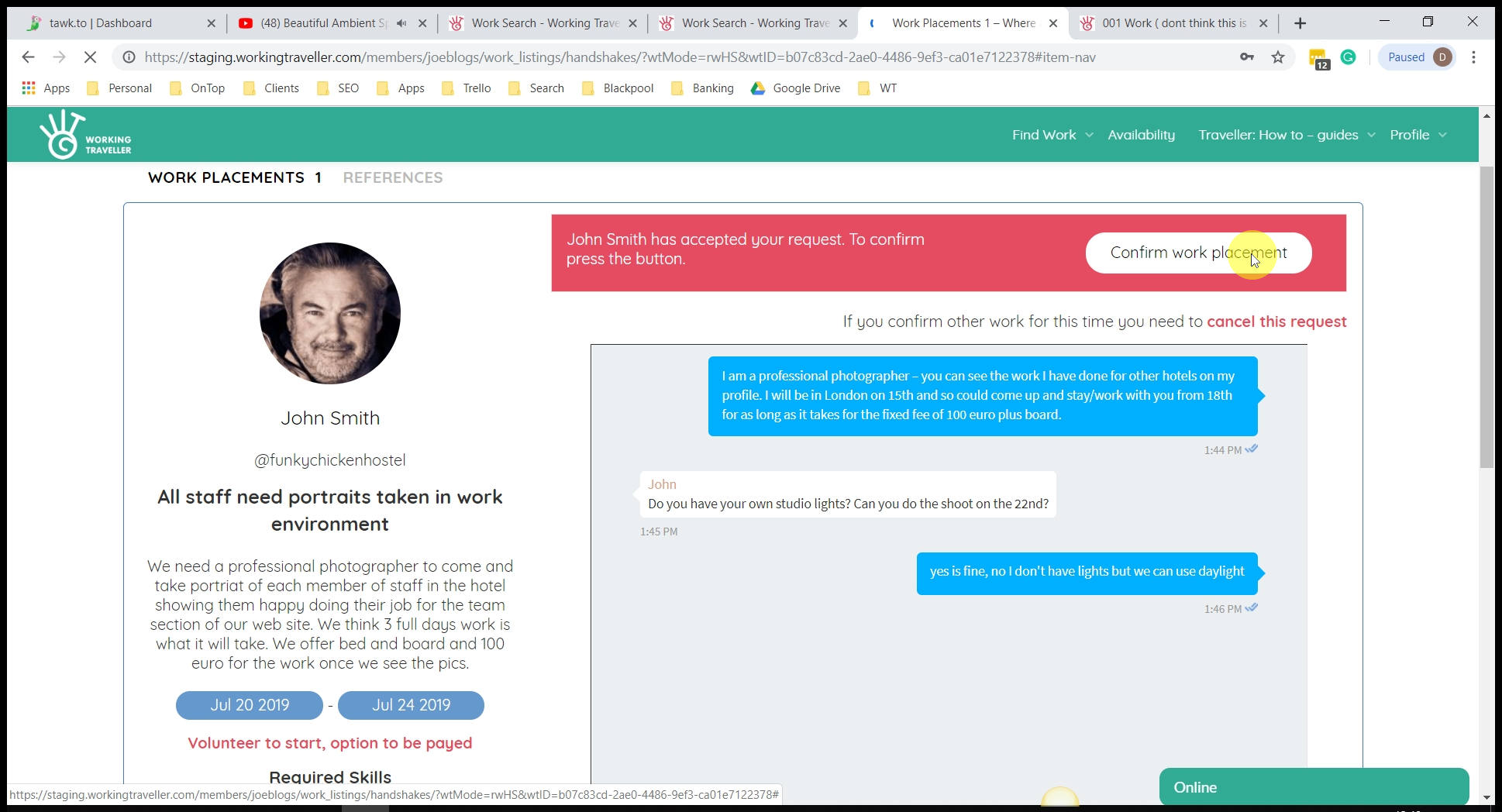
You may have 2 or more work offers come in for the same period if time. Decide before you accept which one you will choose as you cannot book up two work placements at the same time. Once you click confirm, if you do not show up you will get a thumbs down on your profile and that is not a good move!
That’s it
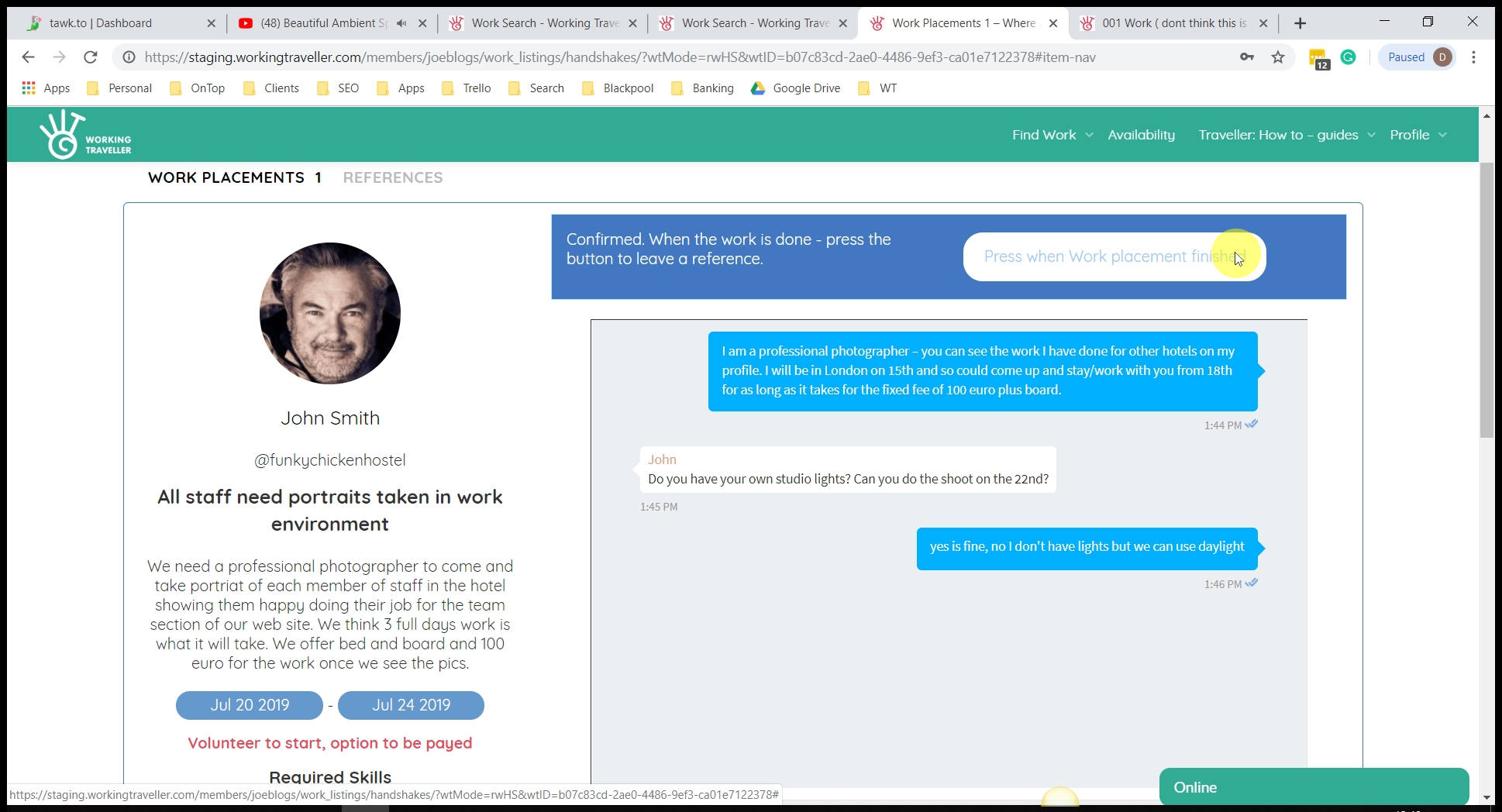
You are booked in, you have all the hosts details now to communicate with them offline and off you go. Do the work, make sure you do a good job and go for a 10/10 reference.
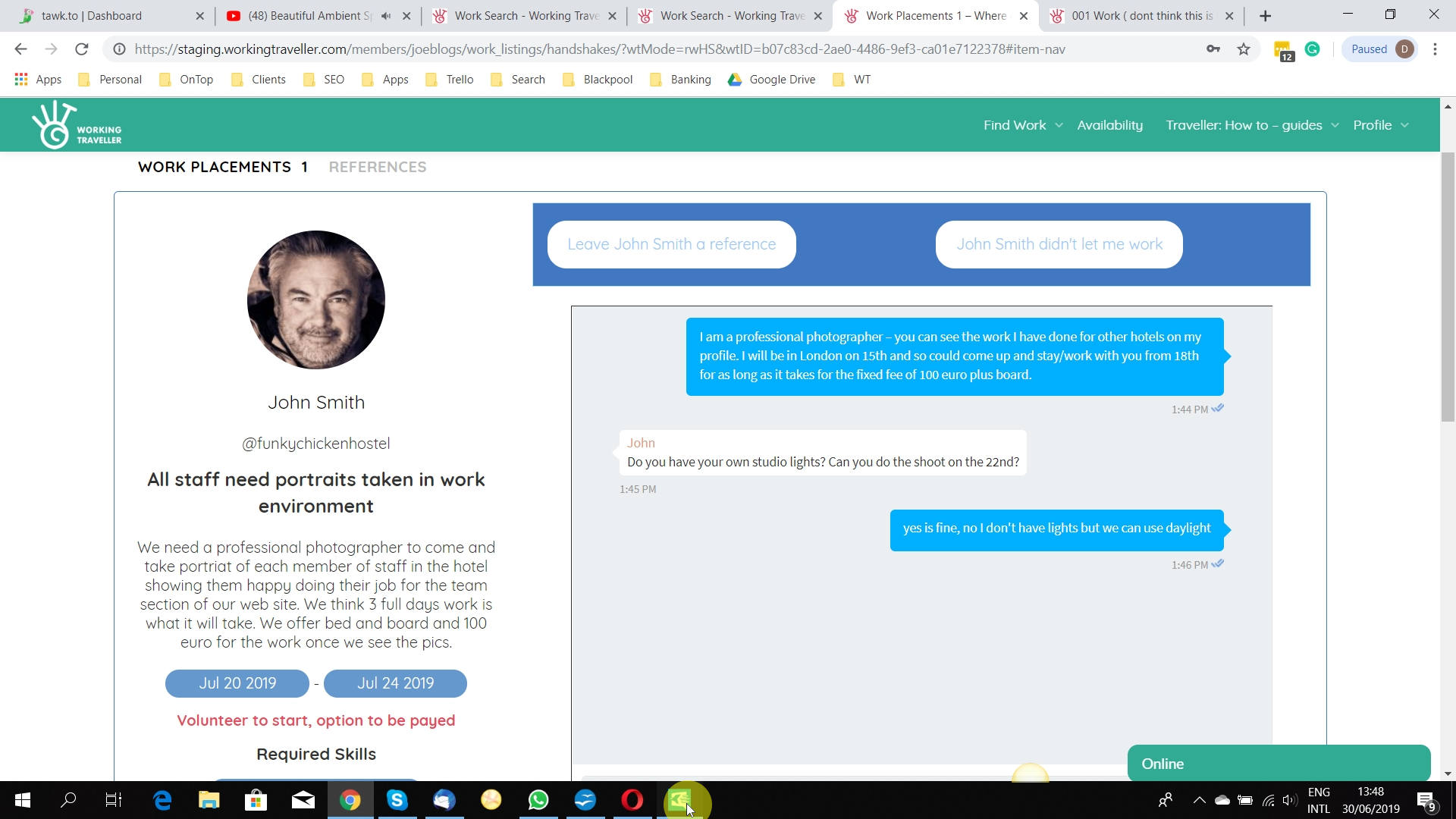
Get references
Log in and click on confirmed placements
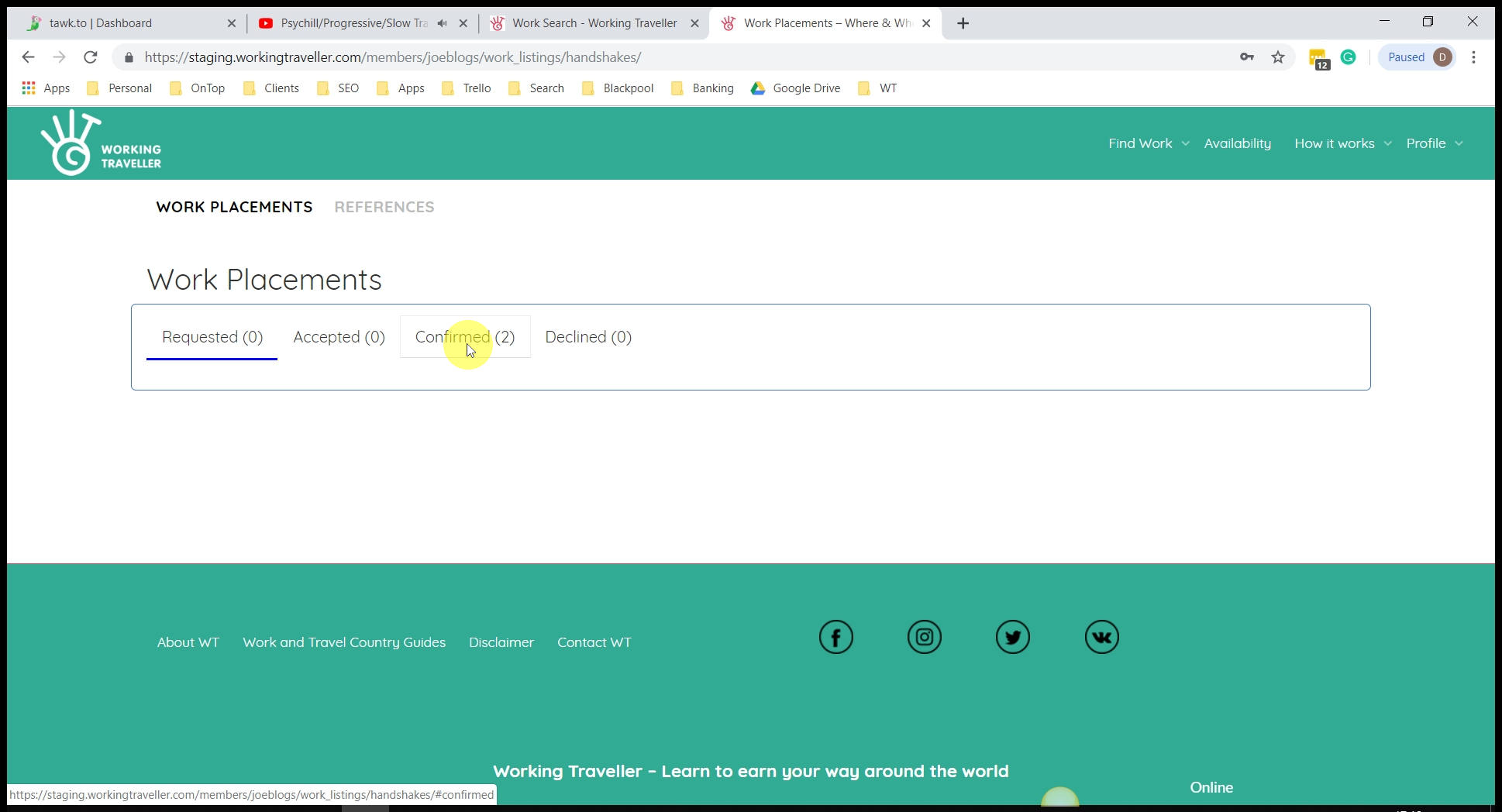
You can only get a reference once you have completed a work placement. So you must make one before you arrived at your host to get a reference.
Select the work you have finished
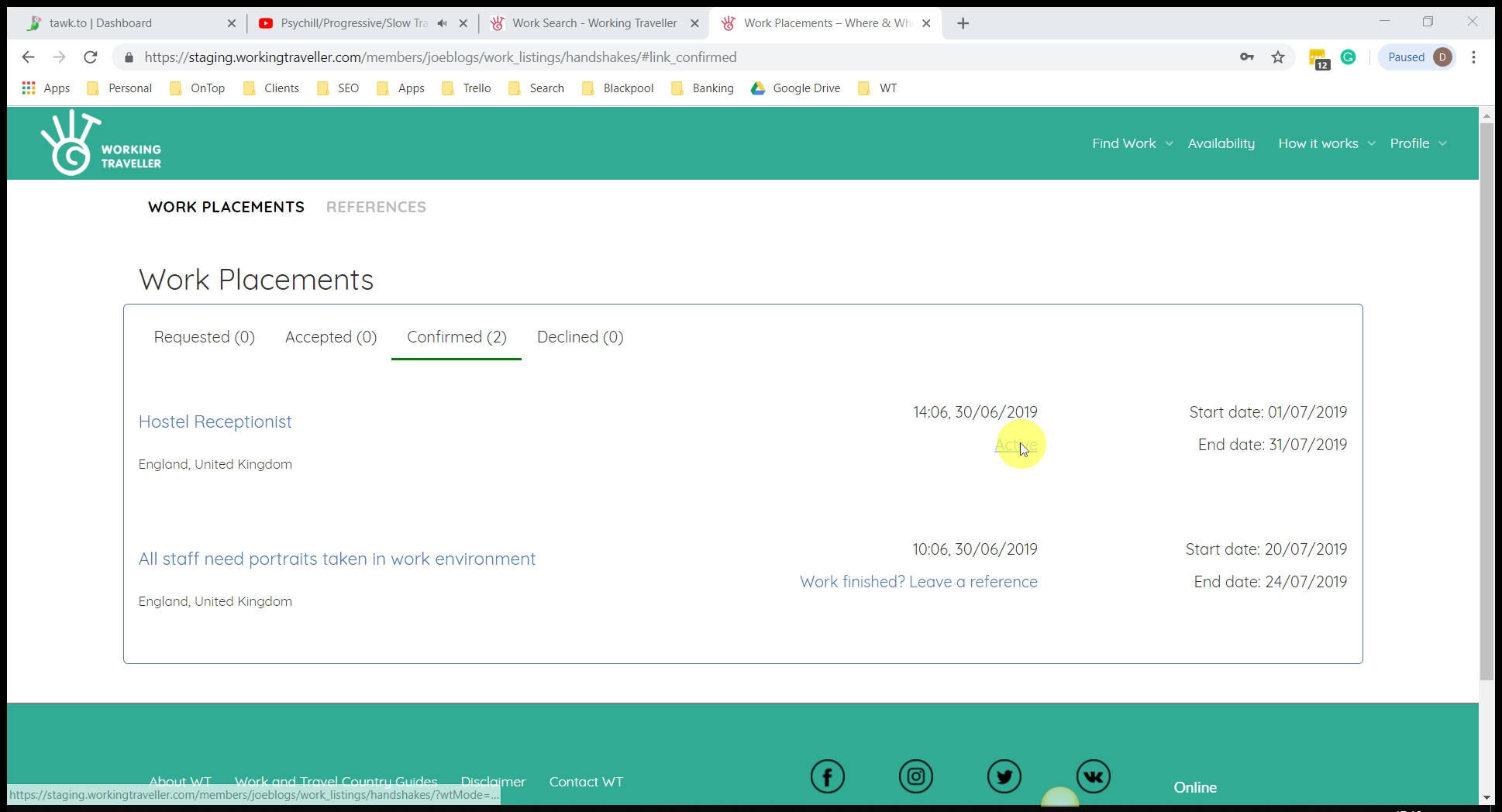
And open that work placement.
Press “Work placement has finished”
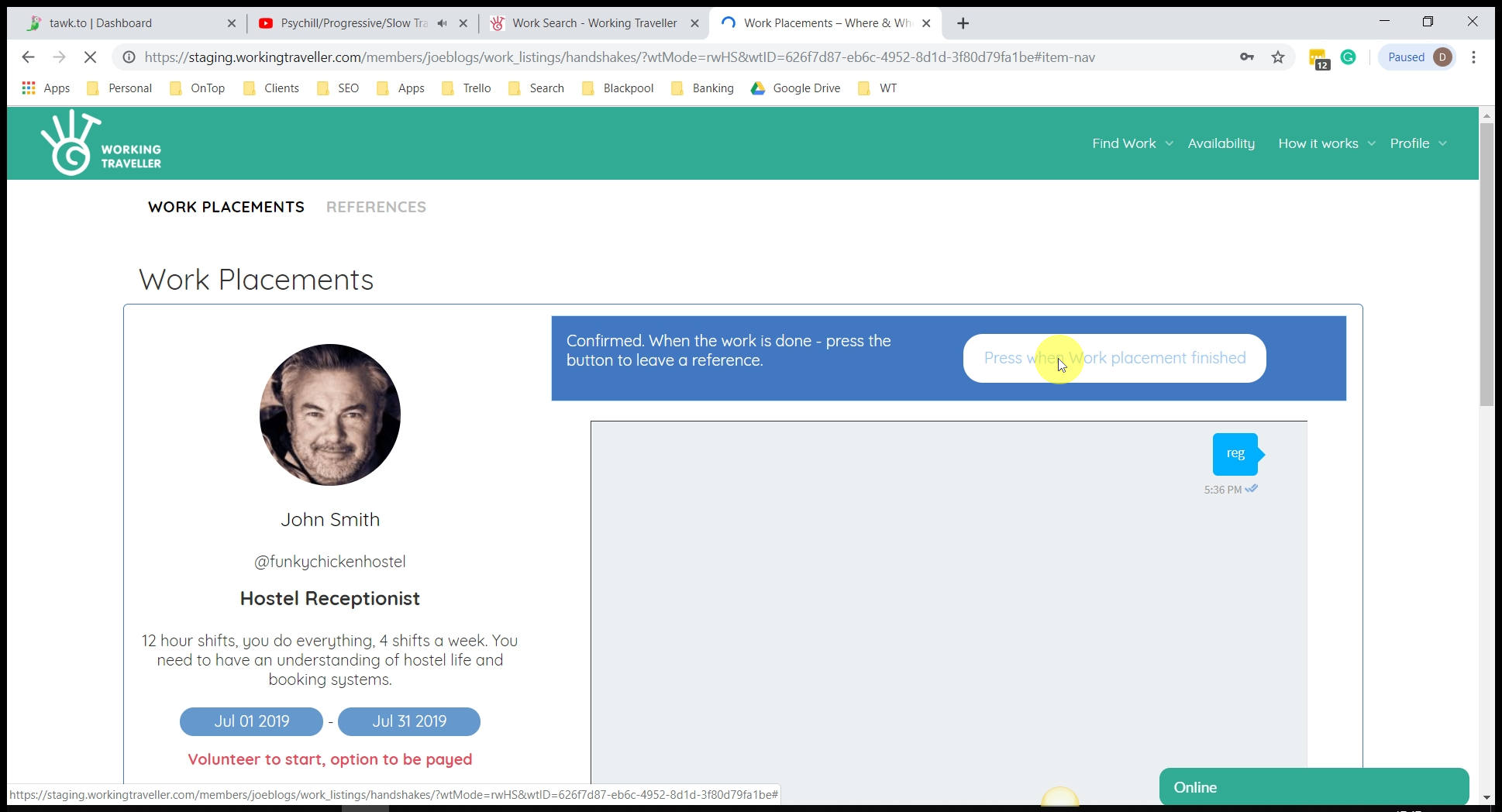
Only do this once you have finished the work even if it is earlier than booked or later. That doesn’t matter and does not affect the references.
Leave an honest reference
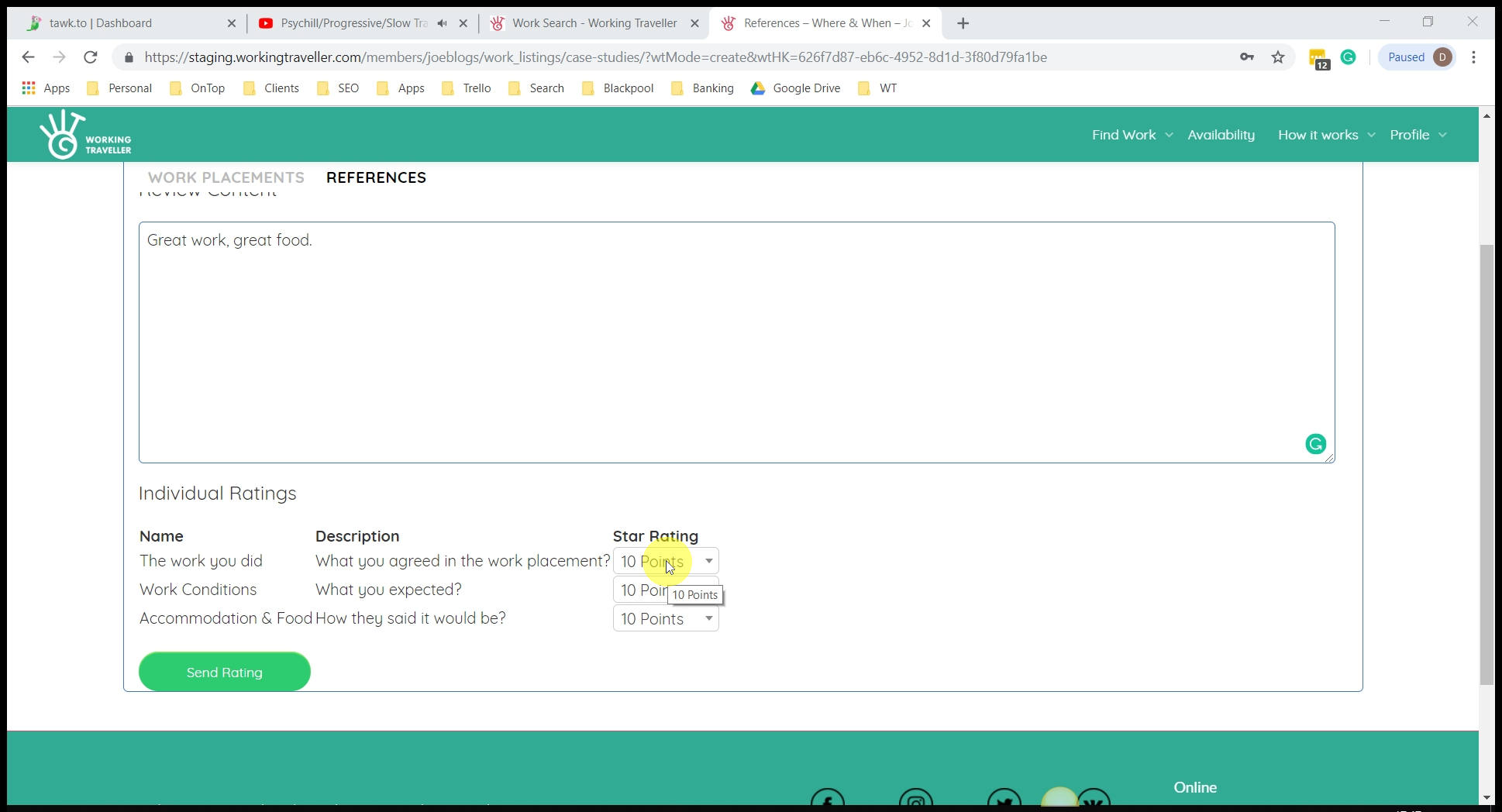
Say in a few words how it was, anything that stood out that was better or worse than expected. Leave clues for the next travellers so they know what to expect.
The work you did
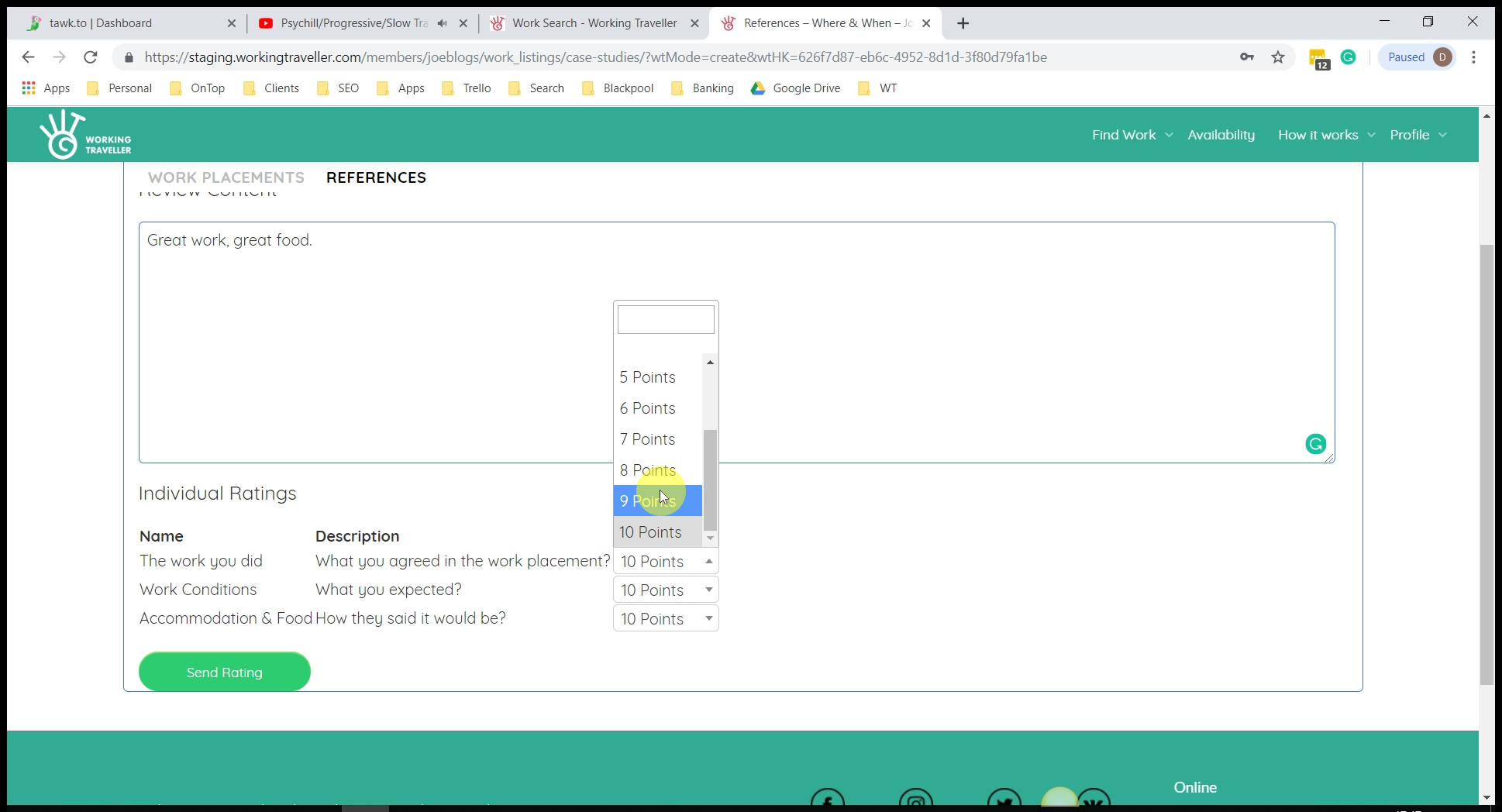
If it was what they said it would be on the work placement, give them a 10/10. If work conditions where good, give them a 10/10 if the accommodation and food were what they said, again give them a 10/10.
Press Send
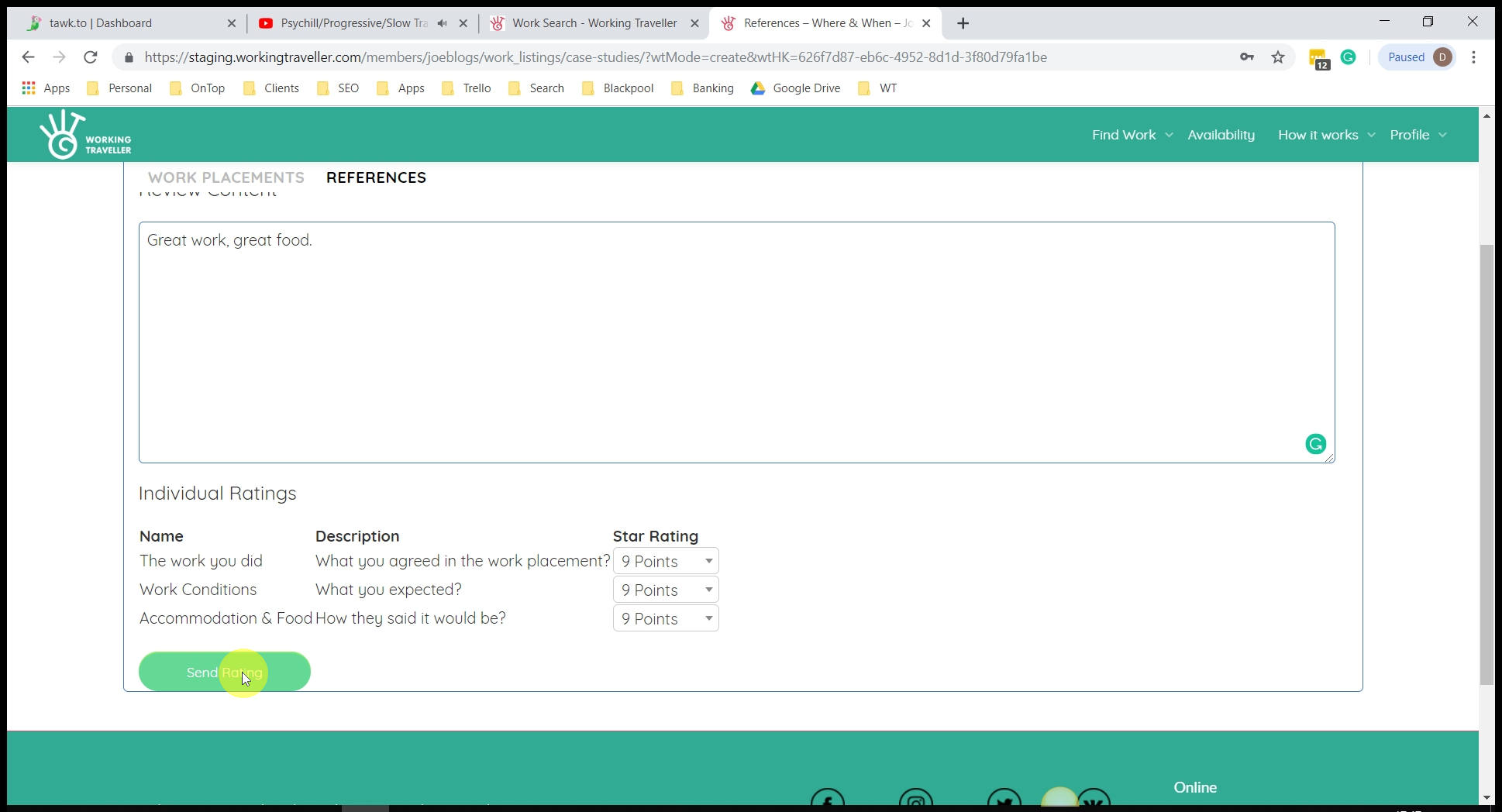
And that’s it, the host will not see your review, good or bad until they have written their review. They will, however, be notified that you have left a review for them and emailed automatically and asked to leave you a reference for you. Once both of you have completed your references they will appear on your profiles and if good, will push you up the search rankings like a profile on Hostel World does.