Working Traveller is different from other volunteer sites. Its focuses on travellers and hosts skills and references for doing good work. Different culture to looking for a free bed and some food. If you want skilled motivated workers booked up in advance that you can rely on – Working Traveller is for you. The site is designed to help you find the travellers with the skills you need when you need them.
Working Traveller does take more time to create a profile than other sites – that’s because it does so much more and saves you days of emailing a year once you are all set up. You can find travellers with the skills you need when you need them ( and they can find you) with a few clicks of the mouse. Then you invite 100s of them with an again just a few clicks – no hours of emailing and only accept the ones you want, creating a work placement agreement that agrees what you give and what you expect to get. All automated for you. No more hours of emailing ” So when will you be coming here, what kind of work can you do” etc.
It is important that you communicate with travellers through the website until a volunteer work exchange placement agreement is made. This way there is a record of what was agreed upon between you and the traveller. Only then should you share your phone or other contact details.
Working Traveller is intended for volunteer or paid work placements. Hosts can offer paid positions to travellers as agreed upon individually before finalizing the work placement agreement. You must comply with your country’s relevant laws and regulations.
We do not perform background checks on travellers. We provide the platform for you to find and communicate with potential volunteers or work exchangers. We do not act as agents and encourage you to make your own decisions about who you choose to offer a volunteer or work exchange placement to.
When you create a Working Traveller Profile, we ask for some personal information. This information helps keep your profile secure and makes our services more useful.
Click on Profile and then click Edit
Go to Profile > Settings > Password
Go to Profile > Settings > Notifications
Go to Profile > Settings > Delete Account
Please contact us on the green chat box in the bottom right-hand corner and we will do all we can to help you.